

Learn C Programming Pro
Graj na PC z BlueStacks – Platforma gamingowa Android, która uzyskała zaufanie ponad 500 milionów graczy!
Strona zmodyfikowana w dniu: 28 listopada 2018
Play Learn C Programming Pro on PC
Whether you are an experienced programmer or not, this Application is intended for everyone who wishes to learn the C Programming language.
There is no need to Internet anything - Just click on the INSTALL you wish to begin from, and follow the instructions. Good luck!
Features :
>Great User Interface.
>Topics divied into proper way.
>All topics are offline : no needs internet
>Content with easy exampleds.
>Easy to Understand.
>Pratic Programs
>Copy and Share Topic with your friends.
>Online C Compiler : Run your C program within application.
>C Interview Questions and Answares.
>> Basic Tutorial:
Start from basic C basic learning.
basic tutorisl consists following topics.
# C Introduction
# How to set path in C
# Data Types in C
# C If-else Statement
# C Switch Statement
# Loops in C
# C Comments
# C Operators
# C Array
# Pointer
# String
# Stuctures
# Unions
# File I/O
# Recursion
# Memory Management
more...
>> Practice Programs
No battle can won in the study and theory without practice is dead.
in this topic we add 60+ pracrice programs with output and provide run,share and copy.
# Array,String,User Inputs programs
# sorting algorithms.
# searching alsorithms.
# recursion programs.
more..
>> C Interview Questions and Answares.
C Interview Questions have been designed especially to get you acquainted with the nature of questions you may encounter during your interview for the subject of C Programming Language.
>> Contact Us :
ApkZube's team happy to help you any time contact on apkzube@gmail.com
follow apkzube on Instagram : https://www.instagram.com/apkzube
Privacy Policy:
https://learncprogrammingapkzube.blogspot.com/2018/11/privacy-policy-apkzube-built-learn-c.html
Zagraj w Learn C Programming Pro na PC. To takie proste.
-
Pobierz i zainstaluj BlueStacks na PC
-
Zakończ pomyślnie ustawienie Google, aby otrzymać dostęp do sklepu Play, albo zrób to później.
-
Wyszukaj Learn C Programming Pro w pasku wyszukiwania w prawym górnym rogu.
-
Kliknij, aby zainstalować Learn C Programming Pro z wyników wyszukiwania
-
Ukończ pomyślnie rejestrację Google (jeśli krok 2 został pominięty) aby zainstalować Learn C Programming Pro
-
Klinij w ikonę Learn C Programming Pro na ekranie startowym, aby zacząć grę

![Learn C++ Programming [ PRO ]](https://cdn-icon.bluestacks.com/lh3/_0YN8gHsg7iJvcfdgMGSIp75U6iWBv6GvDIpXKiySHi4yp8qZSAnLaJ090QCJuWivw)
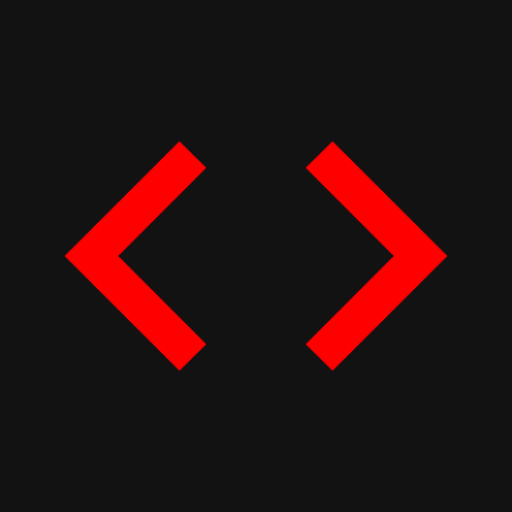
![Learn C Programming [ Pro ]](https://cdn-icon.bluestacks.com/lh3/pIU-KESOQmco1ql4y5WXqqd8k-IT-8aaoHhmCdwz7Wg49qSleejY6noHiYpPQkLTM6J_)