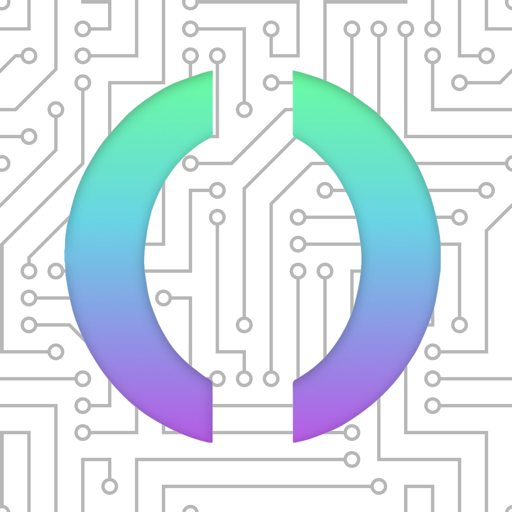Learn Python Programming PRO (No Ads)
Play on PC with BlueStacks – the Android Gaming Platform, trusted by 500M+ gamers.
Page Modified on: July 18, 2019
Play Learn Python Programming PRO (No Ads) on PC
Whether you are an experienced programmer or not, this Application is intended for everyone who wishes to learn the Python Programming language.
There is no need to Internet anything - Just click on the INSTALL you wish to begin from, and follow the instructions. Good luck!
Features :
>Login with google.
>Great User Interface.
>Topics divide into proper way.
>All topics are offline : no needs internet
>Content with easy examples.
>Easy to Understand.
>Practice Programs
>Copy and Share Topic with your friends.
>Online Python Compiler : Run your Python program within application.
>Python Interview Questions and Answer.
>> Basic Tutorial:
Start from basic python basic learning.
basic tutorial consists following topics.
# Python Introduction
# How to set path in Python
# Data Types in Python
# Python If-else Statement
# Python Switch Statement
# Loops in Python
# Python Comments
more...
>> Advance Tutorial:
basic to advance python topics likes,
# Python String
# Python List
# Python Tuple
# Python Dictionary
# Python Functions
# Python Input and Output
# Python Module
# Python Exception Handling
# Python OOPs
# Python Inheritance
more...
>> Practice Programs
No battle can won in the study and theory without practice is dead.
in this topic we add 60+ practical programs with output and provide run,share and copy.
# Array,String,User Inputs programs
# sorting algorithms.
# searching algorithms.
# recursion programs.
more..
>> Python Interview Questions and Answar.
Python Interview Questions have been designed especially to get you acquainted with the nature of questions you may encounter during your interview for the subject of Python Programming Language.
Play Learn Python Programming PRO (No Ads) on PC. It’s easy to get started.
-
Download and install BlueStacks on your PC
-
Complete Google sign-in to access the Play Store, or do it later
-
Look for Learn Python Programming PRO (No Ads) in the search bar at the top right corner
-
Click to install Learn Python Programming PRO (No Ads) from the search results
-
Complete Google sign-in (if you skipped step 2) to install Learn Python Programming PRO (No Ads)
-
Click the Learn Python Programming PRO (No Ads) icon on the home screen to start playing