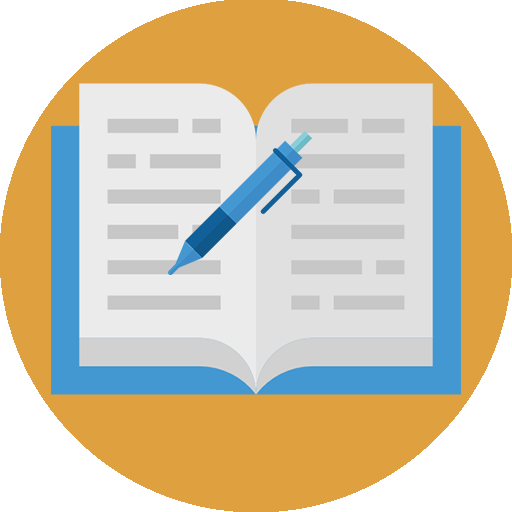Easy Study - Organizzatore
Gioca su PC con BlueStacks: la piattaforma di gioco Android, considerata affidabile da oltre 500 milioni di giocatori.
Pagina modificata il: 20 dicembre 2019
Play Easy Study - Your schedule, plan for school on PC
Download now the best app to create your study plan.
With Easy Study you will create an incredible study plan in only 3 steps. Just enter the subjects that you will study, how many subjects you want to study each day of the week and confirm if the plan fits you. Our app will create a plan with the subject you should study each day, all to optimize your study time.
Study routines will be organized in cycles, so you're always reviewing the subjects you need to study and will never leave accumulated content. It is perfect for those studying for a special exam, school, university etc.
Easy Study has several features to help you study better, check out:
- Plan which subjects you need to study every day;
- Option to add the list of activities for each study session;
- History with the amount of hours you studied each day, month, week and throughout the period;
- Notifications about subjects that you have to study and summary of the study day;
- Customize your subjects with colors, names, amount of time studying;
- Define how many subjects you want to study each day this week.
Download now Easy Study and organize your study life.
Some features are only available for subscribers. Subscribe to the Easy Study Plus and get the most out of Easy Study.
Gioca Easy Study - Organizzatore su PC. È facile iniziare.
-
Scarica e installa BlueStacks sul tuo PC
-
Completa l'accesso a Google per accedere al Play Store o eseguilo in un secondo momento
-
Cerca Easy Study - Organizzatore nella barra di ricerca nell'angolo in alto a destra
-
Fai clic per installare Easy Study - Organizzatore dai risultati della ricerca
-
Completa l'accesso a Google (se hai saltato il passaggio 2) per installare Easy Study - Organizzatore
-
Fai clic sull'icona Easy Study - Organizzatore nella schermata principale per iniziare a giocare