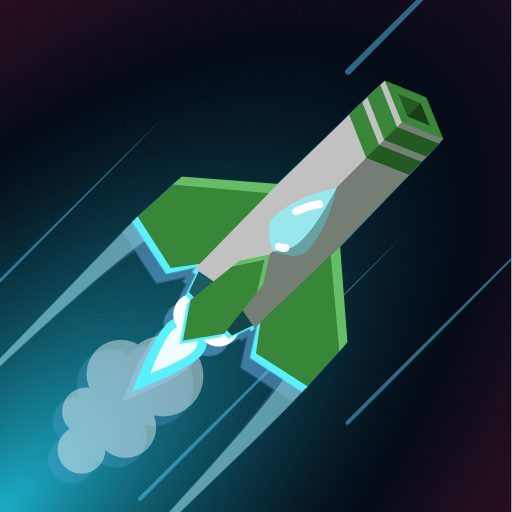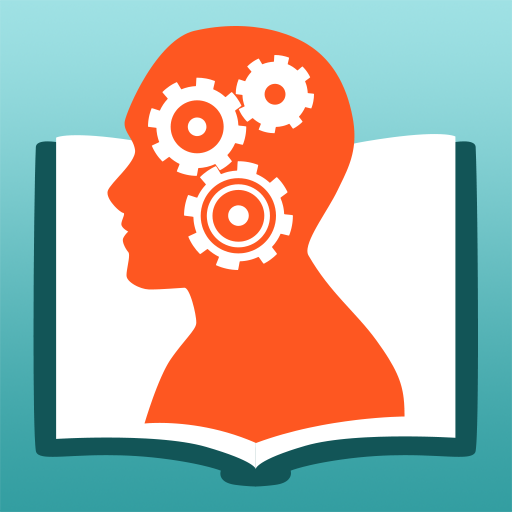SpaceGO
Play on PC with BlueStacks – the Android Gaming Platform, trusted by 500M+ gamers.
Page Modified on: Aug 15, 2018
Play SpaceGO on PC
Conquer the expanses of space on jet ships, avoid masterly evading enemy missiles, collect crystals to buy new ships or discover new universes with simple and extremely exciting gameplay.
Take the challenge to leave your trace in the global top 10 players rating!
- 4 universes backdrop
- 5 game modes
- 6 space ships
- no banner ads
Play SpaceGO on PC. It’s easy to get started.
-
Download and install BlueStacks on your PC
-
Complete Google sign-in to access the Play Store, or do it later
-
Look for SpaceGO in the search bar at the top right corner
-
Click to install SpaceGO from the search results
-
Complete Google sign-in (if you skipped step 2) to install SpaceGO
-
Click the SpaceGO icon on the home screen to start playing