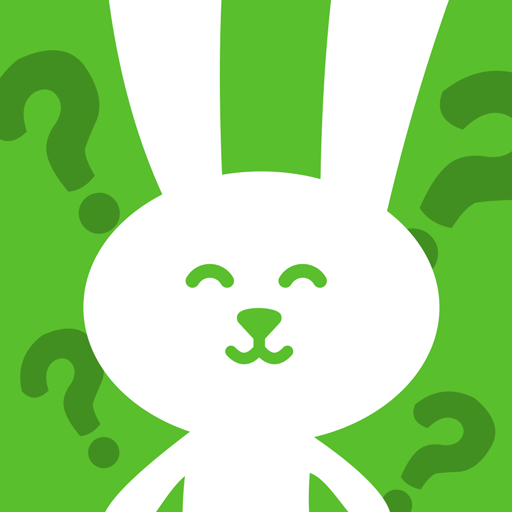A4 Typer - Play and increase your typing speed
Graj na PC z BlueStacks – Platforma gamingowa Android, która uzyskała zaufanie ponad 500 milionów graczy!
Strona zmodyfikowana w dniu: 29 września 2021
Play A4 Typer - Play and increase your typing speed on PC
Challenge your friends and other players!
During the game you should find letters on the screen to create a word;
or you should type sentences as fast as you can to become the first among other playing players;
or run away from the pursuer by throwing objects at him that need to be written in text form;
And a lot of other funny mini-games are especially created to increase your speed of typing that help you in messaging and typing via your mobile phone.
All game text was specially created to train the most common letters combination every mobile phone user uses in ordinary life.
To create your way of increasing typing speed and training your brain much more interesting you’ll find a lot of funny main game characters, beautiful levels, simple to understand user interface, and discover new facts about our world via typing training texts.
Play the game and train your modern skills!
Zagraj w A4 Typer - Play and increase your typing speed na PC. To takie proste.
-
Pobierz i zainstaluj BlueStacks na PC
-
Zakończ pomyślnie ustawienie Google, aby otrzymać dostęp do sklepu Play, albo zrób to później.
-
Wyszukaj A4 Typer - Play and increase your typing speed w pasku wyszukiwania w prawym górnym rogu.
-
Kliknij, aby zainstalować A4 Typer - Play and increase your typing speed z wyników wyszukiwania
-
Ukończ pomyślnie rejestrację Google (jeśli krok 2 został pominięty) aby zainstalować A4 Typer - Play and increase your typing speed
-
Klinij w ikonę A4 Typer - Play and increase your typing speed na ekranie startowym, aby zacząć grę