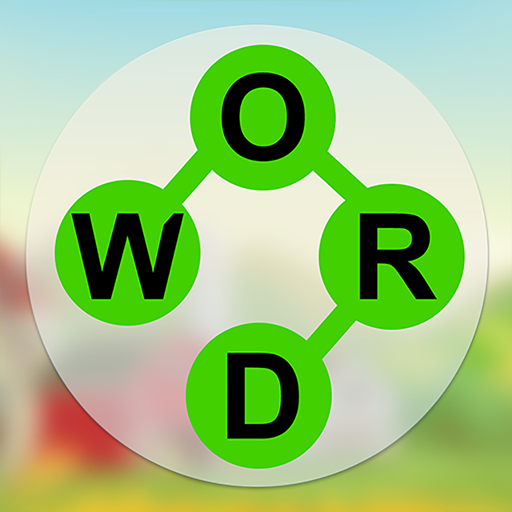Szó Piknik - Rakj össze szavakat
Graj na PC z BlueStacks – Platforma gamingowa Android, która uzyskała zaufanie ponad 500 milionów graczy!
Strona zmodyfikowana w dniu: 4 marca 2020
Play Szó Piknik - Word Snack on PC
In this very fun word game your goal is to discover all hidden words.
Just swipe the letters to form words and complete the puzzles!
Enjoy hours of fun gameplay and enhance your brain and spelling skills!
Are you ready for a good word snack?
FEATURES
• Simple and Addictive!
• Hundreds of unique levels with tons of different words!
• Improve your vocabulary while having fun!
• Take your time! Enjoy the game at your own pace without any time limit!
• Train your brain and spelling skills!
• Play every day and collect your free daily bonus!
• No Internet connection? No problem, you can play Word Snack everywhere, online or offline!
• Free to PLAY!
This game is for true word puzzle lovers!
What are you waiting for?
Try Word Snack NOW, you will love it!
---
This game is part of the "Word Snack" and "Word Picnic" series, copyright APNAX Industries sro.
Zagraj w Szó Piknik - Rakj össze szavakat na PC. To takie proste.
-
Pobierz i zainstaluj BlueStacks na PC
-
Zakończ pomyślnie ustawienie Google, aby otrzymać dostęp do sklepu Play, albo zrób to później.
-
Wyszukaj Szó Piknik - Rakj össze szavakat w pasku wyszukiwania w prawym górnym rogu.
-
Kliknij, aby zainstalować Szó Piknik - Rakj össze szavakat z wyników wyszukiwania
-
Ukończ pomyślnie rejestrację Google (jeśli krok 2 został pominięty) aby zainstalować Szó Piknik - Rakj össze szavakat
-
Klinij w ikonę Szó Piknik - Rakj össze szavakat na ekranie startowym, aby zacząć grę