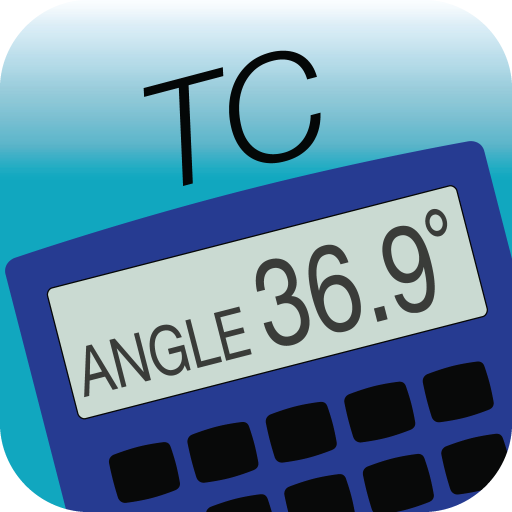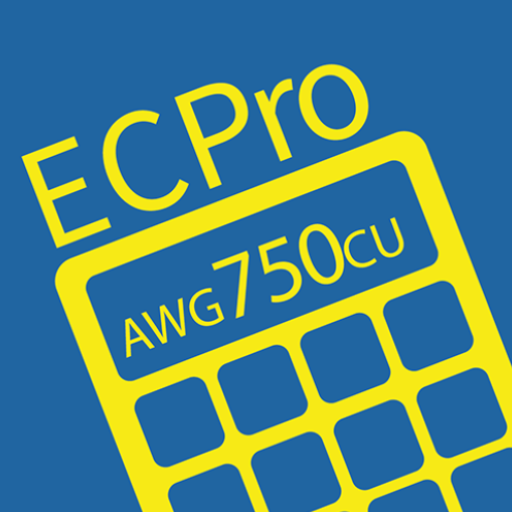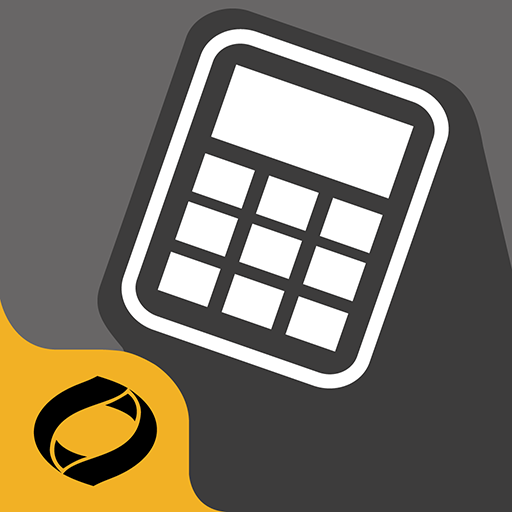Clear Sky Calculator
Play on PC with BlueStacks – the Android Gaming Platform, trusted by 500M+ gamers.
Page Modified on: March 22, 2019
Play Clear Sky Calculator on PC
When used near solar noon over multiple clear, unpolluted days during spring and summer months, accuracy of the Clear Sky Calculator is estimated to be ± 4 % in all climates and locations around the world. As an example, modeled incoming shortwave radiation (SWi) from the Clear Sky Calculator closely tracked measured SWi (data from a heated and ventilated Kipp & Zonen CM21 pyranometer) for a clear day (April 21, 2012) in Logan, Utah. The ratio of measured SWi to modeled SWi was between 1.00 and 1.05 (0 % and 5 %) from 9 AM to 6 PM (solar zenith angles less than 65°). The average ratio from two hours before solar noon to two hours after solar noon was 1.02 ± 0.01 (2 ± 1 %). (see http://www.apogeeinstruments.com/using-the-clear-sky-calculator/ )
A more detailed discussion of Clear Sky Calculator accuracy is given on the webpage (http://clearskycalculator.com/model_accuracy.htm), where the necessary accuracy of the required inputs is discussed.
Apogee strongly encourages our customers to use the Clear Sky Calculator as an effective way to monitor pyranometer and quantum sensor performance and determine the need for sensor recalibration. If a sensor is consistently different from the Clear Sky Calculator by more than a few percent, please contact us about recalibration.
Play Clear Sky Calculator on PC. It’s easy to get started.
-
Download and install BlueStacks on your PC
-
Complete Google sign-in to access the Play Store, or do it later
-
Look for Clear Sky Calculator in the search bar at the top right corner
-
Click to install Clear Sky Calculator from the search results
-
Complete Google sign-in (if you skipped step 2) to install Clear Sky Calculator
-
Click the Clear Sky Calculator icon on the home screen to start playing