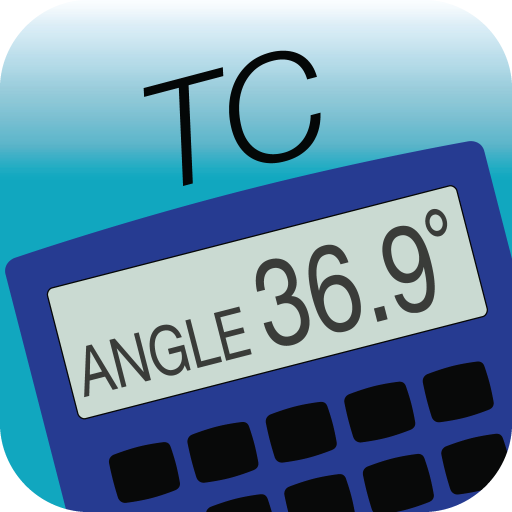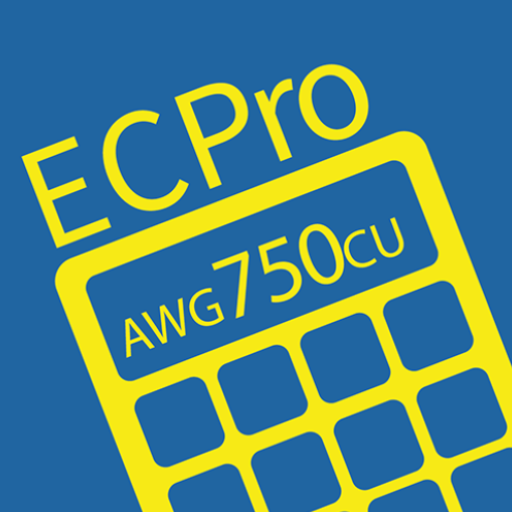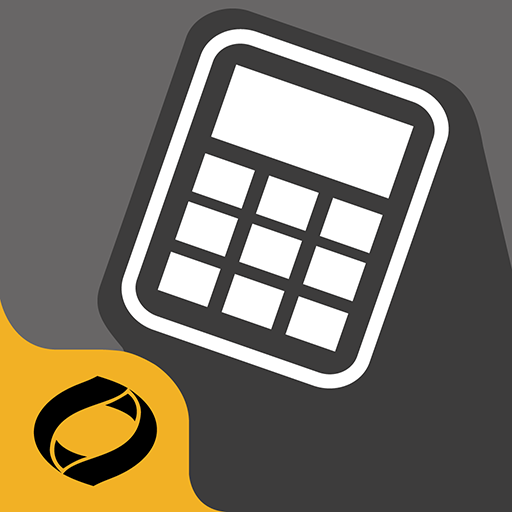Clear Sky Calculator
Jogue no PC com BlueStacks - A Plataforma de Jogos Android, confiada por mais de 500 milhões de jogadores.
Página modificada em: 22 de março de 2019
Play Clear Sky Calculator on PC
When used near solar noon over multiple clear, unpolluted days during spring and summer months, accuracy of the Clear Sky Calculator is estimated to be ± 4 % in all climates and locations around the world. As an example, modeled incoming shortwave radiation (SWi) from the Clear Sky Calculator closely tracked measured SWi (data from a heated and ventilated Kipp & Zonen CM21 pyranometer) for a clear day (April 21, 2012) in Logan, Utah. The ratio of measured SWi to modeled SWi was between 1.00 and 1.05 (0 % and 5 %) from 9 AM to 6 PM (solar zenith angles less than 65°). The average ratio from two hours before solar noon to two hours after solar noon was 1.02 ± 0.01 (2 ± 1 %). (see http://www.apogeeinstruments.com/using-the-clear-sky-calculator/ )
A more detailed discussion of Clear Sky Calculator accuracy is given on the webpage (http://clearskycalculator.com/model_accuracy.htm), where the necessary accuracy of the required inputs is discussed.
Apogee strongly encourages our customers to use the Clear Sky Calculator as an effective way to monitor pyranometer and quantum sensor performance and determine the need for sensor recalibration. If a sensor is consistently different from the Clear Sky Calculator by more than a few percent, please contact us about recalibration.
Jogue Clear Sky Calculator no PC. É fácil começar.
-
Baixe e instale o BlueStacks no seu PC
-
Conclua o login do Google para acessar a Play Store ou faça isso mais tarde
-
Procure por Clear Sky Calculator na barra de pesquisa no canto superior direito
-
Clique para instalar Clear Sky Calculator a partir dos resultados da pesquisa
-
Conclua o login do Google (caso você pulou a etapa 2) para instalar o Clear Sky Calculator
-
Clique no ícone do Clear Sky Calculator na tela inicial para começar a jogar