
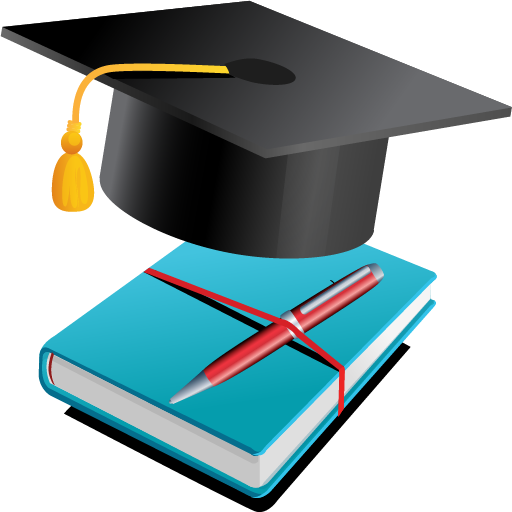
دفتر علامات المعلم
العب على الكمبيوتر الشخصي مع BlueStacks - نظام أندرويد للألعاب ، موثوق به من قبل أكثر من 500 مليون لاعب.
تم تعديل الصفحة في: 30/01/2022
Play Teacher Gradebook on PC
WHAT IS TEACHER GRADEBOOK?
Teacher Gradebook is a friendly and powerful digital gradebook for teachers.
The app is not longer free as it used to be. The non-premium version has some limitations as you can only manage 1 group and 1 term.
Keep your students and theit marks organized and auto calculate the final score.
Teacher Gradebook is a digital notebook that will SAVE you lot of TIME.
FEATURES:
- Manage marks
- Different grade types
- Rubrics assessement
- Authomatic final score calculation
- Attendance list
- Auto sync among devices
- Team work assessment
- Class map with quick attendance
- Manage students and their info
- PDF and CSV export
- Schedule/Timetable
- Charts
- Encrypted database.
- Conditional grade colors
- Configurable grade symbols: A, A+, F, etc...
- Icons
- Manage groups.
- Manage terms/trimesters
- Manage different tabs
- Reports
- Backups: manual, auto, cloud backups.
- Import students from a CSV file.
- Classroom diary
- Specially designed for Tablets
- .... much more...
APP PERMISSIONS
- Photos/Media/Files: to select a picture for the student
- Storage: for backups and export reports
- In-app purchases: to become premium
- View networks connections: to make auto backups in Dropbox or Google Drive, for auto sync and check Internet availability
** Web: http://teachergradebook.org
** Video tutorials: https://www.youtube.com/watch?v=-s2Kp9SMZTI&list=PL048wtQmD7yeGW-8RtpXjnQNKvWIhxBIu
العب دفتر علامات المعلم على جهاز الكمبيوتر. من السهل البدء.
-
قم بتنزيل BlueStacks وتثبيته على جهاز الكمبيوتر الخاص بك
-
أكمل تسجيل الدخول إلى Google للوصول إلى متجر Play ، أو قم بذلك لاحقًا
-
ابحث عن دفتر علامات المعلم في شريط البحث أعلى الزاوية اليمنى
-
انقر لتثبيت دفتر علامات المعلم من نتائج البحث
-
أكمل تسجيل الدخول إلى Google (إذا تخطيت الخطوة 2) لتثبيت دفتر علامات المعلم
-
انقر على أيقونة دفتر علامات المعلم على الشاشة الرئيسية لبدء اللعب




