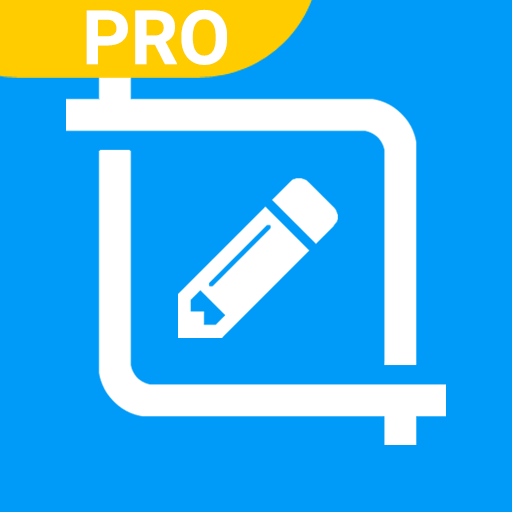Apowersoft Bg Remover -Background Eraser & Changer
Gioca su PC con BlueStacks: la piattaforma di gioco Android, considerata affidabile da oltre 500 milioni di giocatori.
Pagina modificata il: 29 aprile 2020
Play Apowersoft Bg Remover -Background Eraser & Changer on PC
It can also change photo background and replace with solid color, well-designed background templates and custom images. This is the best one-stop background eraser that you can use to remove photo background, make photo background transparent, change photo background and add transparency to image.
*Remove any photo background - Cut image precisely with AI tech
This app provides Auto and Manual eraser tool to remove any background from image with pixel-level accuracy.
*Edit photo cutout simply
It has three editing tools to fine tune your photo cutout. You can zoom in and out the photo in original ratio, move it anywhere you want, create copies of the cutout, and flip photo horizontally to make funny pics.
*Change Photo Background
After you make image background transparent, you can add color, preset well-designed background template, or upload your custom image to create a much more stunning result.
*Full Support to Any Format
This background eraser app supports all formats, like JPG, JPEG, PNG, BMP, TIF and TIFF, etc
*Share to social apps, such as Instagram, Facebook, Twitter, Mail and other apps
Features:
Auto Eraser - remove background from image automatically.
Extract mode - cut out the object precisely by using the Keep and Remove tool.
Create transparent background - make image background transparent in just one click.
Backdrop library - keeps updating new well-designed templates regularly.
Undo and redo - recover from accidental undoes or reverse mistakes.
Import photos from Camera, or photo gallery straightforwardly.
Save photos with original quality into your photo gallery.
Gioca Apowersoft Bg Remover -Background Eraser & Changer su PC. È facile iniziare.
-
Scarica e installa BlueStacks sul tuo PC
-
Completa l'accesso a Google per accedere al Play Store o eseguilo in un secondo momento
-
Cerca Apowersoft Bg Remover -Background Eraser & Changer nella barra di ricerca nell'angolo in alto a destra
-
Fai clic per installare Apowersoft Bg Remover -Background Eraser & Changer dai risultati della ricerca
-
Completa l'accesso a Google (se hai saltato il passaggio 2) per installare Apowersoft Bg Remover -Background Eraser & Changer
-
Fai clic sull'icona Apowersoft Bg Remover -Background Eraser & Changer nella schermata principale per iniziare a giocare