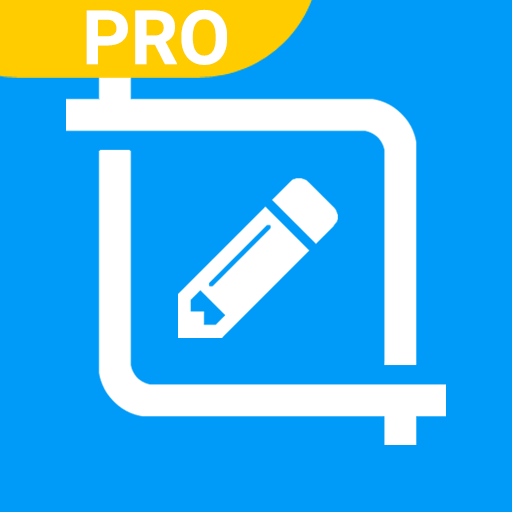Apowersoft Bg Remover -Background Eraser & Changer
도구 | Apowersoft
5억명 이상의 게이머가 신뢰하는 안드로이드 게임 플랫폼 BlueStacks으로 PC에서 플레이하세요.
Play Apowersoft Bg Remover -Background Eraser & Changer on PC
With Apowersoft Bg Remover, you can easily remove background from any image, and save the transparent image with few taps. The resulting image can be used as overlays or stamps with other apps to create photo collages.
It can also change photo background and replace with solid color, well-designed background templates and custom images. This is the best one-stop background eraser that you can use to remove photo background, make photo background transparent, change photo background and add transparency to image.
*Remove any photo background - Cut image precisely with AI tech
This app provides Auto and Manual eraser tool to remove any background from image with pixel-level accuracy.
*Edit photo cutout simply
It has three editing tools to fine tune your photo cutout. You can zoom in and out the photo in original ratio, move it anywhere you want, create copies of the cutout, and flip photo horizontally to make funny pics.
*Change Photo Background
After you make image background transparent, you can add color, preset well-designed background template, or upload your custom image to create a much more stunning result.
*Full Support to Any Format
This background eraser app supports all formats, like JPG, JPEG, PNG, BMP, TIF and TIFF, etc
*Share to social apps, such as Instagram, Facebook, Twitter, Mail and other apps
Features:
Auto Eraser - remove background from image automatically.
Extract mode - cut out the object precisely by using the Keep and Remove tool.
Create transparent background - make image background transparent in just one click.
Backdrop library - keeps updating new well-designed templates regularly.
Undo and redo - recover from accidental undoes or reverse mistakes.
Import photos from Camera, or photo gallery straightforwardly.
Save photos with original quality into your photo gallery.
It can also change photo background and replace with solid color, well-designed background templates and custom images. This is the best one-stop background eraser that you can use to remove photo background, make photo background transparent, change photo background and add transparency to image.
*Remove any photo background - Cut image precisely with AI tech
This app provides Auto and Manual eraser tool to remove any background from image with pixel-level accuracy.
*Edit photo cutout simply
It has three editing tools to fine tune your photo cutout. You can zoom in and out the photo in original ratio, move it anywhere you want, create copies of the cutout, and flip photo horizontally to make funny pics.
*Change Photo Background
After you make image background transparent, you can add color, preset well-designed background template, or upload your custom image to create a much more stunning result.
*Full Support to Any Format
This background eraser app supports all formats, like JPG, JPEG, PNG, BMP, TIF and TIFF, etc
*Share to social apps, such as Instagram, Facebook, Twitter, Mail and other apps
Features:
Auto Eraser - remove background from image automatically.
Extract mode - cut out the object precisely by using the Keep and Remove tool.
Create transparent background - make image background transparent in just one click.
Backdrop library - keeps updating new well-designed templates regularly.
Undo and redo - recover from accidental undoes or reverse mistakes.
Import photos from Camera, or photo gallery straightforwardly.
Save photos with original quality into your photo gallery.
PC에서 Apowersoft Bg Remover -Background Eraser & Changer 플레이해보세요.
-
BlueStacks 다운로드하고 설치
-
Google Play 스토어에 로그인 하기(나중에 진행가능)
-
오른쪽 상단 코너에 Apowersoft Bg Remover -Background Eraser & Changer 검색
-
검색 결과 중 Apowersoft Bg Remover -Background Eraser & Changer 선택하여 설치
-
구글 로그인 진행(만약 2단계를 지나갔을 경우) 후 Apowersoft Bg Remover -Background Eraser & Changer 설치
-
메인 홈화면에서 Apowersoft Bg Remover -Background Eraser & Changer 선택하여 실행