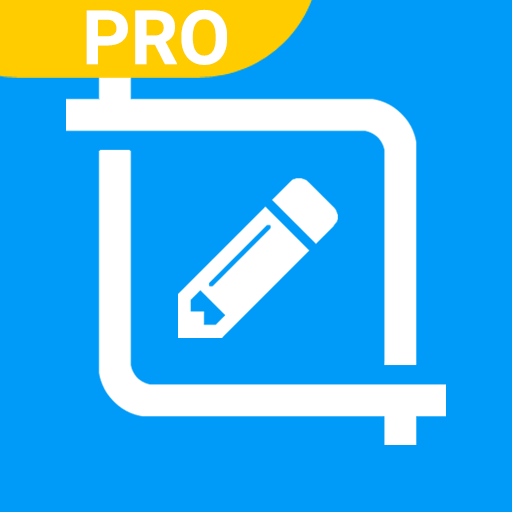傲软抠图 - 一款AI智能抠图去背景应用
工具 | Apowersoft
在電腦上使用BlueStacks –受到5億以上的遊戲玩家所信任的Android遊戲平台。
Play Apowersoft Bg Remover -Background Eraser & Changer on PC
With Apowersoft Bg Remover, you can easily remove background from any image, and save the transparent image with few taps. The resulting image can be used as overlays or stamps with other apps to create photo collages.
It can also change photo background and replace with solid color, well-designed background templates and custom images. This is the best one-stop background eraser that you can use to remove photo background, make photo background transparent, change photo background and add transparency to image.
*Remove any photo background - Cut image precisely with AI tech
This app provides Auto and Manual eraser tool to remove any background from image with pixel-level accuracy.
*Edit photo cutout simply
It has three editing tools to fine tune your photo cutout. You can zoom in and out the photo in original ratio, move it anywhere you want, create copies of the cutout, and flip photo horizontally to make funny pics.
*Change Photo Background
After you make image background transparent, you can add color, preset well-designed background template, or upload your custom image to create a much more stunning result.
*Full Support to Any Format
This background eraser app supports all formats, like JPG, JPEG, PNG, BMP, TIF and TIFF, etc
*Share to social apps, such as Instagram, Facebook, Twitter, Mail and other apps
Features:
Auto Eraser - remove background from image automatically.
Extract mode - cut out the object precisely by using the Keep and Remove tool.
Create transparent background - make image background transparent in just one click.
Backdrop library - keeps updating new well-designed templates regularly.
Undo and redo - recover from accidental undoes or reverse mistakes.
Import photos from Camera, or photo gallery straightforwardly.
Save photos with original quality into your photo gallery.
It can also change photo background and replace with solid color, well-designed background templates and custom images. This is the best one-stop background eraser that you can use to remove photo background, make photo background transparent, change photo background and add transparency to image.
*Remove any photo background - Cut image precisely with AI tech
This app provides Auto and Manual eraser tool to remove any background from image with pixel-level accuracy.
*Edit photo cutout simply
It has three editing tools to fine tune your photo cutout. You can zoom in and out the photo in original ratio, move it anywhere you want, create copies of the cutout, and flip photo horizontally to make funny pics.
*Change Photo Background
After you make image background transparent, you can add color, preset well-designed background template, or upload your custom image to create a much more stunning result.
*Full Support to Any Format
This background eraser app supports all formats, like JPG, JPEG, PNG, BMP, TIF and TIFF, etc
*Share to social apps, such as Instagram, Facebook, Twitter, Mail and other apps
Features:
Auto Eraser - remove background from image automatically.
Extract mode - cut out the object precisely by using the Keep and Remove tool.
Create transparent background - make image background transparent in just one click.
Backdrop library - keeps updating new well-designed templates regularly.
Undo and redo - recover from accidental undoes or reverse mistakes.
Import photos from Camera, or photo gallery straightforwardly.
Save photos with original quality into your photo gallery.
在電腦上遊玩傲软抠图 - 一款AI智能抠图去背景应用 . 輕易上手.
-
在您的電腦上下載並安裝BlueStacks
-
完成Google登入後即可訪問Play商店,或等你需要訪問Play商店十再登入
-
在右上角的搜索欄中尋找 傲软抠图 - 一款AI智能抠图去背景应用
-
點擊以從搜索結果中安裝 傲软抠图 - 一款AI智能抠图去背景应用
-
完成Google登入(如果您跳過了步驟2),以安裝 傲软抠图 - 一款AI智能抠图去背景应用
-
在首頁畫面中點擊 傲软抠图 - 一款AI智能抠图去背景应用 圖標來啟動遊戲