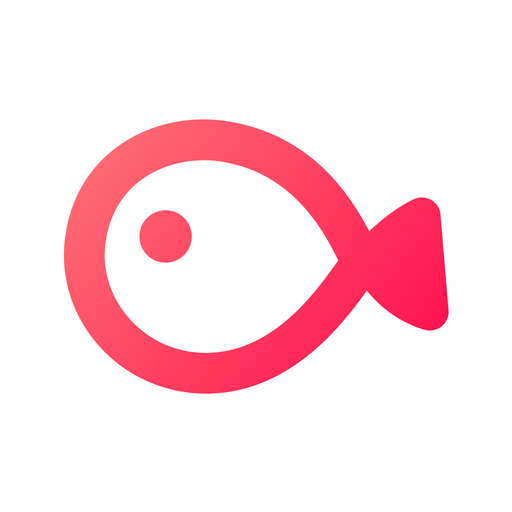BeeCut - Incredibly Easy Video Editor for Phone
Play on PC with BlueStacks – the Android Gaming Platform, trusted by 500M+ gamers.
Page Modified on: June 12, 2019
Play BeeCut - Incredibly Easy Video Editor for Phone on PC
Come and try BeeCut to start your video creation right now!
💖 Features:
➤ Cut a video by frame and delete unwanted intro or outro with one click.
➤ Offer lots of crafted filters which can be used to help you create a high quality movie vlog easily.
➤ Provide multiple vivid transitions allowing you to convert photos into video fast by applying them randomly.
➤ Customize the duration of photos as you like to. After batch changing the duration of photos, you can share your masterpiece on TikTok, Instagram, etc.
➤ Support outputting your work with 1080p, 720p and 480p. The viewers will have great experience while watching your video.
👍 Situation:
BeeCut can be applied to these situations:
✔ Education content
✔ Program introduction
✔ Short video ads
✔ Film editing
✔ Promotional material
✔ Training conference
✔ Wedding Anniversary
BeeCut would be one of your best choices whenever you want to cut, merge, edit a video or create electronic photo albums. Come and try it now!
Play BeeCut - Incredibly Easy Video Editor for Phone on PC. It’s easy to get started.
-
Download and install BlueStacks on your PC
-
Complete Google sign-in to access the Play Store, or do it later
-
Look for BeeCut - Incredibly Easy Video Editor for Phone in the search bar at the top right corner
-
Click to install BeeCut - Incredibly Easy Video Editor for Phone from the search results
-
Complete Google sign-in (if you skipped step 2) to install BeeCut - Incredibly Easy Video Editor for Phone
-
Click the BeeCut - Incredibly Easy Video Editor for Phone icon on the home screen to start playing