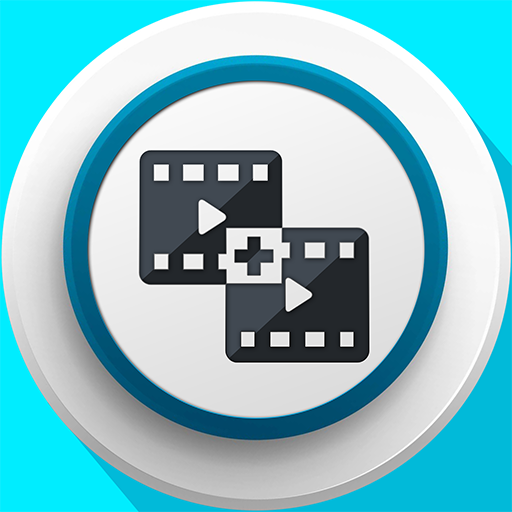LightMV – Creador de Video
Juega en PC con BlueStacks: la plataforma de juegos Android, en la que confían más de 500 millones de jugadores.
Página modificada el: 5 de marzo de 2020
Play LightMV - Video Maker with Music on PC
Use LightMV - Video Maker with Music in just 3 steps:
★ Select a template – pick your favorite video template from LightMV Template Library which built by our in-house design team.
★ Choose your photos or videos – upload photos or videos from your phone
★ Add texts – customize your video text to perfect your video. LightMV also provides the royalty-free background music to match each video.
With LightMV - Video Maker with Music you can:
🏆 Promote your business – LightMV, the slideshow creator, is a must-have for making promo videos in minutes. By uploading photos or video clips to its eye-catching video templates, you can easily get a fantastic video to thrive your business.
🏆 Record your story – Mix in your photos and videos for your wedding, birthday, trip, holiday, baby and etc. Share your memories with your friends and family.
🏆 Get more followers on social media – Sparkle your photos with effects, music, and animation. This music video app helps you create content to attract more followers on Instagram, Facebook, Twitter, TikTok or other social media.
Advantages
✦ Very simple operation;
✦ Rich video templates;
✦ Stunning video effects;
✦ Support adding photos, video & texts;
✦ Support 16:9, 9:16, 1:1;
✦ Offer royalty-free photo music
✦ Produced videos are saved on the cloud (you can also download them, if needed).
Suitable for Various Occasions
✦ Business promotion / Ad marketing;
✦ Wedding ceremony / Proposal;
✦ Graduation / Education;
✦ Instagram/TikTok/Facebook/Twitter posts;
✦ Baby/Family album;
✦ Birthday/Holiday wishes;
✦ Party/Ceremony opening;
✦ Travel stories/Vlog;
…
Juega LightMV – Creador de Video en la PC. Es fácil comenzar.
-
Descargue e instale BlueStacks en su PC
-
Complete el inicio de sesión de Google para acceder a Play Store, o hágalo más tarde
-
Busque LightMV – Creador de Video en la barra de búsqueda en la esquina superior derecha
-
Haga clic para instalar LightMV – Creador de Video desde los resultados de búsqueda
-
Complete el inicio de sesión de Google (si omitió el paso 2) para instalar LightMV – Creador de Video
-
Haz clic en el ícono LightMV – Creador de Video en la pantalla de inicio para comenzar a jugar