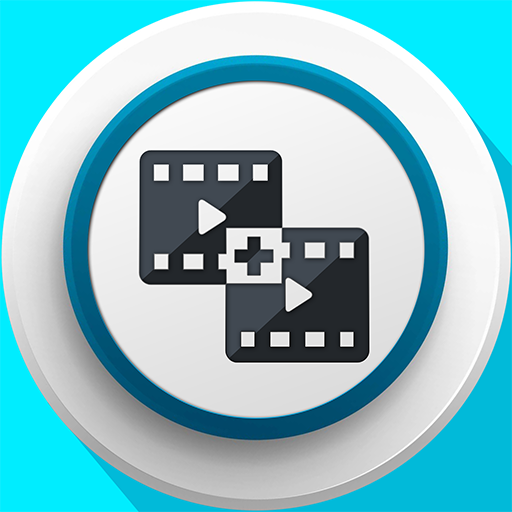このページには広告が含まれます

LightMV - 写真スライドショー・ムービーメーカーアプリ
写真 | APOWERSOFT LTD
BlueStacksを使ってPCでプレイ - 5憶以上のユーザーが愛用している高機能Androidゲーミングプラットフォーム
Play LightMV - Video Maker with Music on PC
LightMV is a music video maker for you to make photo video, slideshow or TikTok video easily. You only need to choose a template, add photos or video clips and then produce a photo slideshow with music. With its rich library of video templates and gorgeous video effects made by our professional designers, LightMV is one of the best slideshow apps available. LightMV, the slideshow app, will be everything you need for making a stunning photo video.
Use LightMV - Video Maker with Music in just 3 steps:
★ Select a template – pick your favorite video template from LightMV Template Library which built by our in-house design team.
★ Choose your photos or videos – upload photos or videos from your phone
★ Add texts – customize your video text to perfect your video. LightMV also provides the royalty-free background music to match each video.
With LightMV - Video Maker with Music you can:
🏆 Promote your business – LightMV, the slideshow creator, is a must-have for making promo videos in minutes. By uploading photos or video clips to its eye-catching video templates, you can easily get a fantastic video to thrive your business.
🏆 Record your story – Mix in your photos and videos for your wedding, birthday, trip, holiday, baby and etc. Share your memories with your friends and family.
🏆 Get more followers on social media – Sparkle your photos with effects, music, and animation. This music video app helps you create content to attract more followers on Instagram, Facebook, Twitter, TikTok or other social media.
Advantages
✦ Very simple operation;
✦ Rich video templates;
✦ Stunning video effects;
✦ Support adding photos, video & texts;
✦ Support 16:9, 9:16, 1:1;
✦ Offer royalty-free photo music
✦ Produced videos are saved on the cloud (you can also download them, if needed).
Suitable for Various Occasions
✦ Business promotion / Ad marketing;
✦ Wedding ceremony / Proposal;
✦ Graduation / Education;
✦ Instagram/TikTok/Facebook/Twitter posts;
✦ Baby/Family album;
✦ Birthday/Holiday wishes;
✦ Party/Ceremony opening;
✦ Travel stories/Vlog;
…
Use LightMV - Video Maker with Music in just 3 steps:
★ Select a template – pick your favorite video template from LightMV Template Library which built by our in-house design team.
★ Choose your photos or videos – upload photos or videos from your phone
★ Add texts – customize your video text to perfect your video. LightMV also provides the royalty-free background music to match each video.
With LightMV - Video Maker with Music you can:
🏆 Promote your business – LightMV, the slideshow creator, is a must-have for making promo videos in minutes. By uploading photos or video clips to its eye-catching video templates, you can easily get a fantastic video to thrive your business.
🏆 Record your story – Mix in your photos and videos for your wedding, birthday, trip, holiday, baby and etc. Share your memories with your friends and family.
🏆 Get more followers on social media – Sparkle your photos with effects, music, and animation. This music video app helps you create content to attract more followers on Instagram, Facebook, Twitter, TikTok or other social media.
Advantages
✦ Very simple operation;
✦ Rich video templates;
✦ Stunning video effects;
✦ Support adding photos, video & texts;
✦ Support 16:9, 9:16, 1:1;
✦ Offer royalty-free photo music
✦ Produced videos are saved on the cloud (you can also download them, if needed).
Suitable for Various Occasions
✦ Business promotion / Ad marketing;
✦ Wedding ceremony / Proposal;
✦ Graduation / Education;
✦ Instagram/TikTok/Facebook/Twitter posts;
✦ Baby/Family album;
✦ Birthday/Holiday wishes;
✦ Party/Ceremony opening;
✦ Travel stories/Vlog;
…
LightMV - 写真スライドショー・ムービーメーカーアプリをPCでプレイ
-
BlueStacksをダウンロードしてPCにインストールします。
-
GoogleにサインインしてGoogle Play ストアにアクセスします。(こちらの操作は後で行っても問題ありません)
-
右上の検索バーにLightMV - 写真スライドショー・ムービーメーカーアプリを入力して検索します。
-
クリックして検索結果からLightMV - 写真スライドショー・ムービーメーカーアプリをインストールします。
-
Googleサインインを完了してLightMV - 写真スライドショー・ムービーメーカーアプリをインストールします。※手順2を飛ばしていた場合
-
ホーム画面にてLightMV - 写真スライドショー・ムービーメーカーアプリのアイコンをクリックしてアプリを起動します。