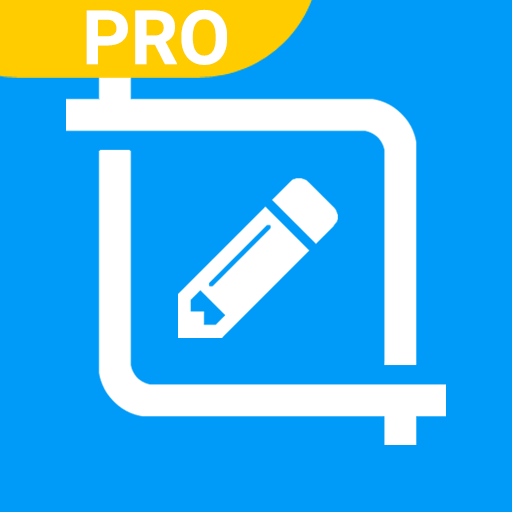Apowersoft PDF转换王—转换&合并PDF
商务办公 | APOWERSOFT LTD
在電腦上使用BlueStacks –受到5億以上的遊戲玩家所信任的Android遊戲平台。
Play Apowersoft PDF Converter – Convert & Merge PDF on PC
With Apowersoft PDF Converter, you can:
✔️Convert PDF to many different formats
PDF Converter supports: PDF to Word, PDF to Excel, PDF to PPT, PDF to JPG, PDF to PNG, PDF to TXT.
✔️ Convert other formats to PDF document
It also allows you to convert: Word to PDF, Excel to PDF, PNG to PDF, JPG to PDF, PPT to PDF.
✔️ Merge PDF
This PDF converter can also combine multiple PDF files into one.
✔️ Convert files in batch
Using Apowersoft PDF Converter, it will be easy to convert many files at one time.
Highlights:
⭐ Excellent PDF tools to process PDF with high quality.
⭐ Manage PDF files easily and quickly.
⭐ Easy to access each function, even novices can use it without any hassle.
⭐ Clean interface without ads.
⭐ Supports Android 5.0 and higher.
⭐ Supports almost all the Android mobile brands.
💖 Feedback & Support
Thank you very much for using Apowersoft PDF Converter! If the app meets any of your needs, please rate us 5 stars ★★★★★ to support developers. If you have any problem or feedback, feel free to contact us via “Feedback” in the app or directly send us email to support@apowersoft.com.
✔️Convert PDF to many different formats
PDF Converter supports: PDF to Word, PDF to Excel, PDF to PPT, PDF to JPG, PDF to PNG, PDF to TXT.
✔️ Convert other formats to PDF document
It also allows you to convert: Word to PDF, Excel to PDF, PNG to PDF, JPG to PDF, PPT to PDF.
✔️ Merge PDF
This PDF converter can also combine multiple PDF files into one.
✔️ Convert files in batch
Using Apowersoft PDF Converter, it will be easy to convert many files at one time.
Highlights:
⭐ Excellent PDF tools to process PDF with high quality.
⭐ Manage PDF files easily and quickly.
⭐ Easy to access each function, even novices can use it without any hassle.
⭐ Clean interface without ads.
⭐ Supports Android 5.0 and higher.
⭐ Supports almost all the Android mobile brands.
💖 Feedback & Support
Thank you very much for using Apowersoft PDF Converter! If the app meets any of your needs, please rate us 5 stars ★★★★★ to support developers. If you have any problem or feedback, feel free to contact us via “Feedback” in the app or directly send us email to support@apowersoft.com.
在電腦上遊玩Apowersoft PDF转换王—转换&合并PDF . 輕易上手.
-
在您的電腦上下載並安裝BlueStacks
-
完成Google登入後即可訪問Play商店,或等你需要訪問Play商店十再登入
-
在右上角的搜索欄中尋找 Apowersoft PDF转换王—转换&合并PDF
-
點擊以從搜索結果中安裝 Apowersoft PDF转换王—转换&合并PDF
-
完成Google登入(如果您跳過了步驟2),以安裝 Apowersoft PDF转换王—转换&合并PDF
-
在首頁畫面中點擊 Apowersoft PDF转换王—转换&合并PDF 圖標來啟動遊戲