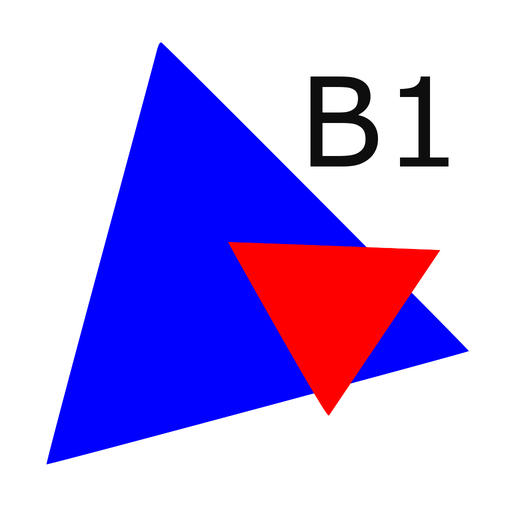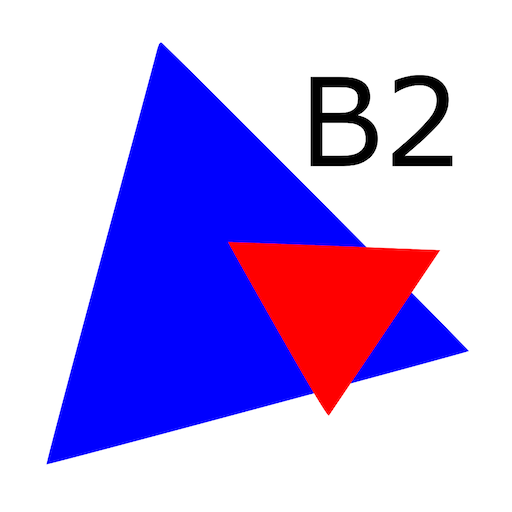
Tri Pro English B2
Juega en PC con BlueStacks: la plataforma de juegos Android, en la que confían más de 500 millones de jugadores.
Página modificada el: 15 de agosto de 2017
Play Tri Pro English B2 on PC
- Study anywhere with your mobile
- Tri Pro English exam-style format
- Track your progress and see your confidence grow!
The app contains 30 audios recordings at B2 level.
There are 7 Easy, 16 Intermediate and 7 Advanced exercises.
You will hear a variety of accents to prepare you for the exam.
In each listening exercise, you will see an audio track (you can move forwards and backwards within the audio track to listen again or capture difficult vocabulary), and 3 drop down menus. The exercise follows the format of the exam and the Tri Pro website:
- Listen for the gist
- Listen for the key ideas
- Listen again with the text, or go straight to the answers!
These listening exercises do not appear on the Tri Pro website and have been created exclusively for this app.
No subscriptions, no extra costs :-)
Juega Tri Pro English B2 en la PC. Es fácil comenzar.
-
Descargue e instale BlueStacks en su PC
-
Complete el inicio de sesión de Google para acceder a Play Store, o hágalo más tarde
-
Busque Tri Pro English B2 en la barra de búsqueda en la esquina superior derecha
-
Haga clic para instalar Tri Pro English B2 desde los resultados de búsqueda
-
Complete el inicio de sesión de Google (si omitió el paso 2) para instalar Tri Pro English B2
-
Haz clic en el ícono Tri Pro English B2 en la pantalla de inicio para comenzar a jugar