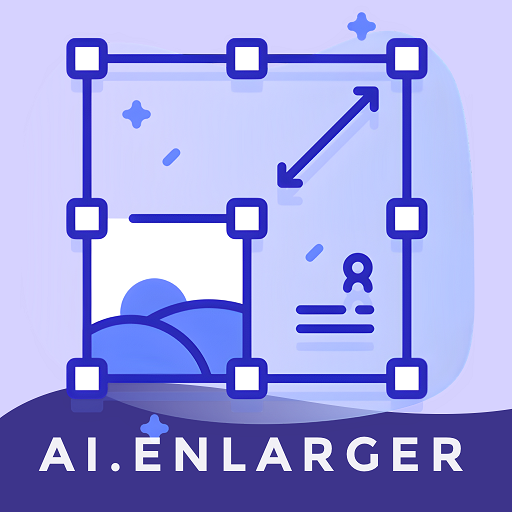AI Image Enlarger Pro - Upscale Image by 800%
Mainkan di PC dengan BlueStacks – platform Game-Game Android, dipercaya oleh lebih dari 500 juta gamer.
Halaman Dimodifikasi Aktif: 28 Juli 2020
Play AI Image Enlarger Pro - Upscale Image by 800% on PC
AI Image Enlarger Pro is a powerful photo enlarger APP that aims to recover as much detail as possible from low-resolution images. Its main advantage over the other competitors is the use of AI and machine learning concepts to provide the best possible results. You can use AI Image Enlarger to upscale images/pictures/photos and increase the size without losing quality.
*********Main Features for Pro*********
Support enlarging photos for 2x, 4x, 8x.
Support uploading photos with dimensions up to 2000*2000.
Provide taskID and check the status.
Manage more taskIDs.
No need to wait until the enlargement process finished.
Much faster and reliable.
*********How to use AI Image Enlarger Pro*********
The process is quite simple.
#1 Select the photo or image you want to enlarge.
#2 Upload and you will get a task ID.
#3 Close the app and wait for a while
#4 Get back and check the task ID. Once it shows "success", you can preview or download the enlarged photo/image.
*********Privacy Protect*********
All uploaded and enlarged photos will be removed every 24 hours.
*********Contact*********
Have questions? Please contact support@imglarger.com or go to https://imglarger.com
PrivacyPolicy: https://imglarger.com/blog/privacy-policy/
Mainkan AI Image Enlarger Pro - Upscale Image by 800% di PC Mudah saja memulainya.
-
Unduh dan pasang BlueStacks di PC kamu
-
Selesaikan proses masuk Google untuk mengakses Playstore atau lakukan nanti
-
Cari AI Image Enlarger Pro - Upscale Image by 800% di bilah pencarian di pojok kanan atas
-
Klik untuk menginstal AI Image Enlarger Pro - Upscale Image by 800% dari hasil pencarian
-
Selesaikan proses masuk Google (jika kamu melewati langkah 2) untuk menginstal AI Image Enlarger Pro - Upscale Image by 800%
-
Klik ikon AI Image Enlarger Pro - Upscale Image by 800% di layar home untuk membuka gamenya