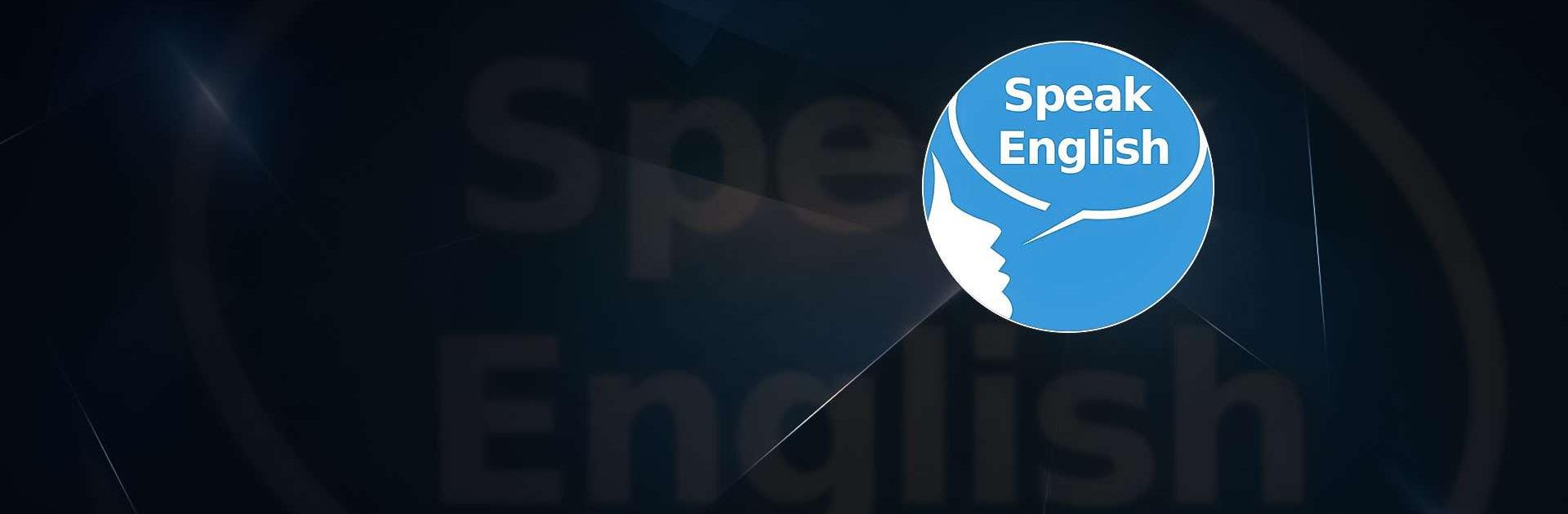
Üben Sie Englisch sprechen
Spiele auf dem PC mit BlueStacks - der Android-Gaming-Plattform, der über 500 Millionen Spieler vertrauen.
Seite geändert am: Dec 12, 2025
Run Practice English Speaking Talk on PC or Mac
Practice English Speaking Talk is a Communication app developed by Appoaholic. BlueStacks app player is the best platform to play this Android game on your PC or Mac for an immersive gaming experience.
Do you want to improve your English speaking skills and speak like a native speaker? Meet the Speak English Online – Practice English Speaking app! With this app, you can talk anonymously with real people from different parts of the world and practice your English conversation skills for free.
Whether you’re shy or lack confidence in speaking English, this app is perfect for you! You can overcome your fear of speaking in English by practicing with real people without disclosing your identity. The best part is, it’s completely free!
You can practice speaking English with both native speakers and non-native speakers to improve your fluency and speaking skills. You don’t have to pay for expensive spoken English courses anymore because you can practice and learn English speaking at home for free.
With the Speak English Online – Practice English Speaking app, you can improve your live English speaking skills and become more confident in speaking with your friends.
Download Practice English Speaking Talk on PC with BlueStacks and learn to speak English with confidence.
Spiele Üben Sie Englisch sprechen auf dem PC. Der Einstieg ist einfach.
-
Lade BlueStacks herunter und installiere es auf deinem PC
-
Schließe die Google-Anmeldung ab, um auf den Play Store zuzugreifen, oder mache es später
-
Suche in der Suchleiste oben rechts nach Üben Sie Englisch sprechen
-
Klicke hier, um Üben Sie Englisch sprechen aus den Suchergebnissen zu installieren
-
Schließe die Google-Anmeldung ab (wenn du Schritt 2 übersprungen hast), um Üben Sie Englisch sprechen zu installieren.
-
Klicke auf dem Startbildschirm auf das Üben Sie Englisch sprechen Symbol, um mit dem Spielen zu beginnen

