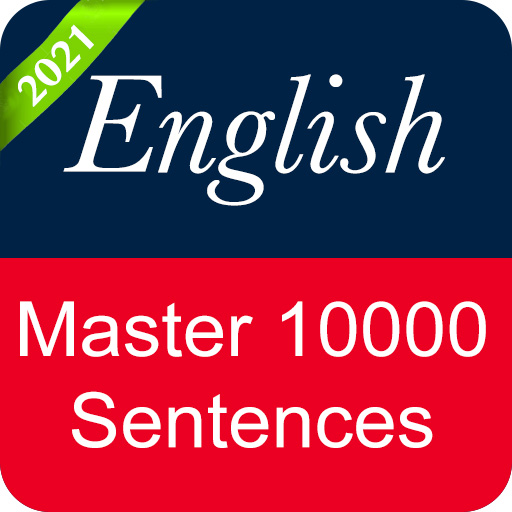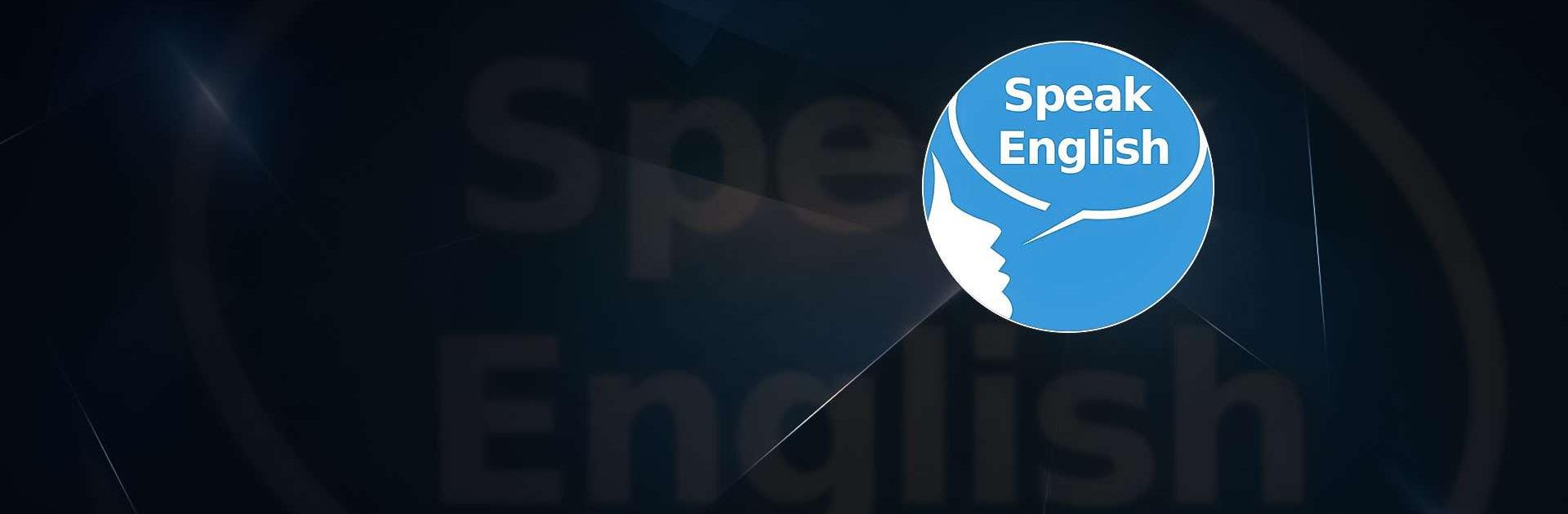

英語を話す - 30日間で話される英語
BlueStacksを使ってPCでプレイ - 5憶以上のユーザーが愛用している高機能Androidゲーミングプラットフォーム
Run Practice English Speaking Talk on PC or Mac
Practice English Speaking Talk is a Communication app developed by Appoaholic. BlueStacks app player is the best platform to play this Android game on your PC or Mac for an immersive gaming experience.
Do you want to improve your English speaking skills and speak like a native speaker? Meet the Speak English Online – Practice English Speaking app! With this app, you can talk anonymously with real people from different parts of the world and practice your English conversation skills for free.
Whether you’re shy or lack confidence in speaking English, this app is perfect for you! You can overcome your fear of speaking in English by practicing with real people without disclosing your identity. The best part is, it’s completely free!
You can practice speaking English with both native speakers and non-native speakers to improve your fluency and speaking skills. You don’t have to pay for expensive spoken English courses anymore because you can practice and learn English speaking at home for free.
With the Speak English Online – Practice English Speaking app, you can improve your live English speaking skills and become more confident in speaking with your friends.
Download Practice English Speaking Talk on PC with BlueStacks and learn to speak English with confidence.
英語を話す - 30日間で話される英語をPCでプレイ
-
BlueStacksをダウンロードしてPCにインストールします。
-
GoogleにサインインしてGoogle Play ストアにアクセスします。(こちらの操作は後で行っても問題ありません)
-
右上の検索バーに英語を話す - 30日間で話される英語を入力して検索します。
-
クリックして検索結果から英語を話す - 30日間で話される英語をインストールします。
-
Googleサインインを完了して英語を話す - 30日間で話される英語をインストールします。※手順2を飛ばしていた場合
-
ホーム画面にて英語を話す - 30日間で話される英語のアイコンをクリックしてアプリを起動します。