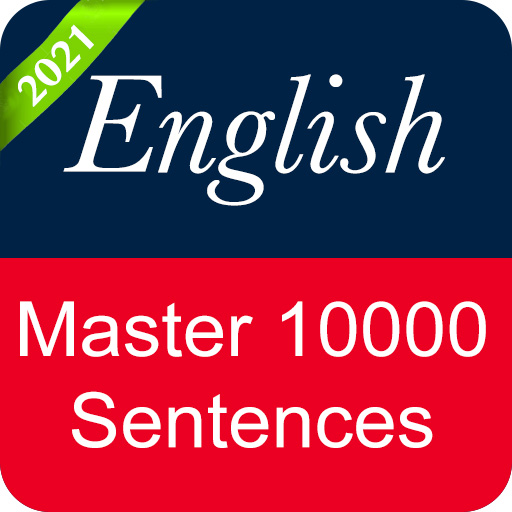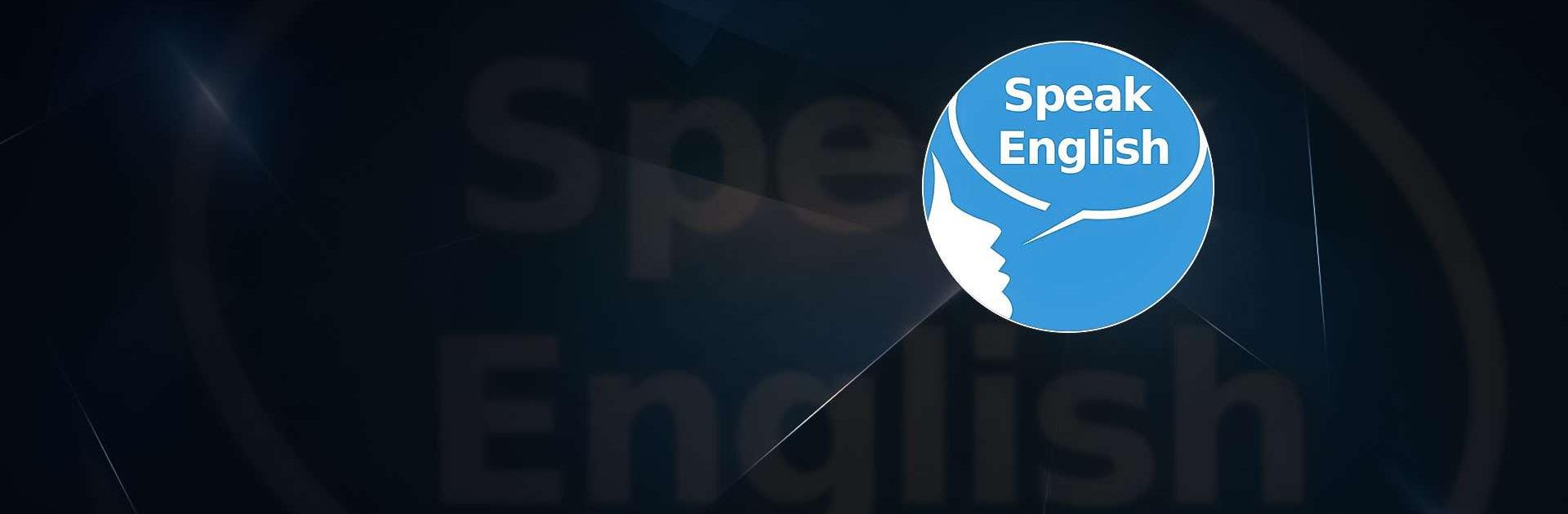

Practice English Speaking Talk
在電腦上使用BlueStacks –受到5億以上的遊戲玩家所信任的Android遊戲平台。
Run Practice English Speaking Talk on PC or Mac
Practice English Speaking Talk is a Communication app developed by Appoaholic. BlueStacks app player is the best platform to play this Android game on your PC or Mac for an immersive gaming experience.
Do you want to improve your English speaking skills and speak like a native speaker? Meet the Speak English Online – Practice English Speaking app! With this app, you can talk anonymously with real people from different parts of the world and practice your English conversation skills for free.
Whether you’re shy or lack confidence in speaking English, this app is perfect for you! You can overcome your fear of speaking in English by practicing with real people without disclosing your identity. The best part is, it’s completely free!
You can practice speaking English with both native speakers and non-native speakers to improve your fluency and speaking skills. You don’t have to pay for expensive spoken English courses anymore because you can practice and learn English speaking at home for free.
With the Speak English Online – Practice English Speaking app, you can improve your live English speaking skills and become more confident in speaking with your friends.
Download Practice English Speaking Talk on PC with BlueStacks and learn to speak English with confidence.
在電腦上遊玩Practice English Speaking Talk . 輕易上手.
-
在您的電腦上下載並安裝BlueStacks
-
完成Google登入後即可訪問Play商店,或等你需要訪問Play商店十再登入
-
在右上角的搜索欄中尋找 Practice English Speaking Talk
-
點擊以從搜索結果中安裝 Practice English Speaking Talk
-
完成Google登入(如果您跳過了步驟2),以安裝 Practice English Speaking Talk
-
在首頁畫面中點擊 Practice English Speaking Talk 圖標來啟動遊戲