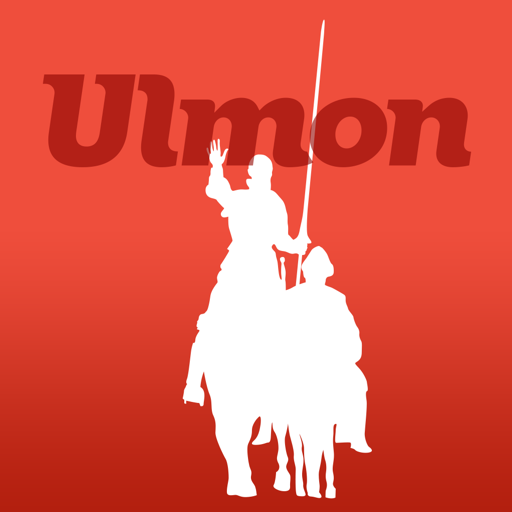BART Official
Play on PC with BlueStacks – the Android Gaming Platform, trusted by 500M+ gamers.
Page Modified on: March 13, 2020
Play BART Official on PC
The BART app offers exclusive features for hassle free travel for daily commuters, infrequent users and tourists alike:
1. Plan your entire end to end trip with BART’s exclusive Trip Planner giving you the fastest route from your starting point to your destination using BART and multiple modes of transportation, including connecting transit, biking, walking and driving.
2. Step by step navigation with personalized preferences and saved favorite stations and trips.
3. Real time departures and schedule timetable.
4. Service disruption information linked to your trip itinerary.
5. Allows patron to start paying for BART Parking.
6. Report a Biohazard that needs addressing and access our BART Watch App for reporting crimes.
7. Escalator and Elevator advisories.
8. Easily see the last train of the evening by station when you’re planning your night out or your trip home from the airport.
9. Station information (including if it offers a parking lot and secured bike parking).
10. Seamless connection to bart.gov and BARTable for deals, events, and fun.
11. It’s ad free; who wants to be distracted when looking how far away your train is?
BART is already working on future features of the app like being able to pay for daily parking and push notifications if service disruptions will affect the BART line you use. Tell us about the features you want.
Play BART Official on PC. It’s easy to get started.
-
Download and install BlueStacks on your PC
-
Complete Google sign-in to access the Play Store, or do it later
-
Look for BART Official in the search bar at the top right corner
-
Click to install BART Official from the search results
-
Complete Google sign-in (if you skipped step 2) to install BART Official
-
Click the BART Official icon on the home screen to start playing