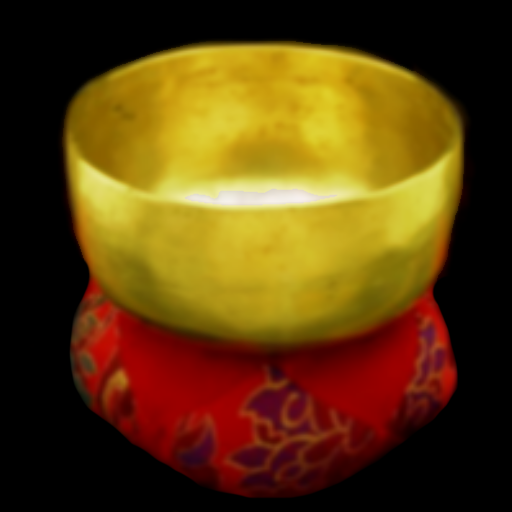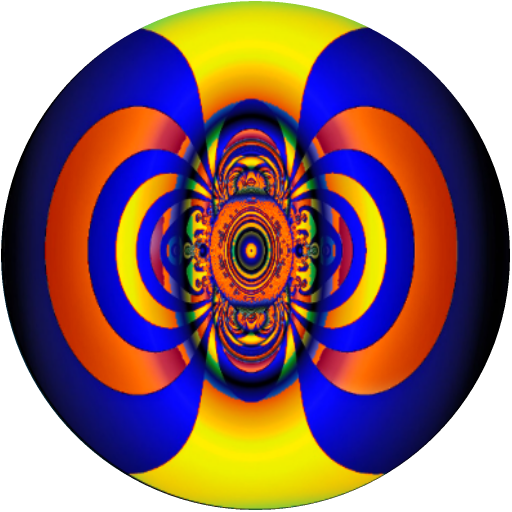
Chakra czyszczący Pro
Graj na PC z BlueStacks – Platforma gamingowa Android, która uzyskała zaufanie ponad 500 milionów graczy!
Strona zmodyfikowana w dniu: 13 czerwca 2018
Play Chakras Cleansing Pro on PC
This effect reached by unique method of combining binaural beats in alpha , beta , gamma and theta frequencies with Tibetan singing bowls sound , Solfeggio tones and seed mantras.
in this application you can listen to the Tibetan bowls and chanting by itself or the binaural beats but we recommend to synchronize them in order to get more powerful and deep meditation.
The same with solfeggio frequencies and the seed mantras for chakras.
you just turn on the selected binaural beats waves then select the chakra that you want to activate and listen to both sounds in the same time.
Waves available :
* alpha waves - concentration and memory.
* beta waves - active thinking.
* gamma waves - anti-stress and fear
* theta waves - sleeping.
* delta waves - relaxation.
Chakras available :
* The root chakra
* Sacral chakra
* Solar plexus chakra
* Heart chakra
* Throat chakra
* Third eye chakra
* Crown chakra
The last version contains 3 additional meditation modes :
1) Tibetan monks chanting with singing bowls.
2) seed mantras
3) Solfeggio frequencies.
Zagraj w Chakra czyszczący Pro na PC. To takie proste.
-
Pobierz i zainstaluj BlueStacks na PC
-
Zakończ pomyślnie ustawienie Google, aby otrzymać dostęp do sklepu Play, albo zrób to później.
-
Wyszukaj Chakra czyszczący Pro w pasku wyszukiwania w prawym górnym rogu.
-
Kliknij, aby zainstalować Chakra czyszczący Pro z wyników wyszukiwania
-
Ukończ pomyślnie rejestrację Google (jeśli krok 2 został pominięty) aby zainstalować Chakra czyszczący Pro
-
Klinij w ikonę Chakra czyszczący Pro na ekranie startowym, aby zacząć grę