
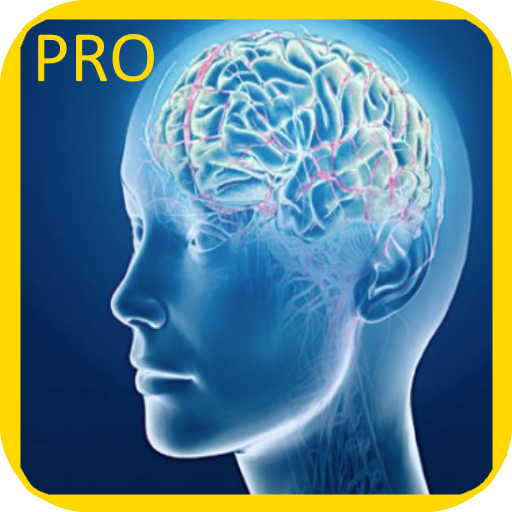
Binaural Beats - Pro
Chơi trên PC với BlueStacks - Nền tảng chơi game Android, được hơn 500 triệu game thủ tin tưởng.
Trang đã được sửa đổi vào: 25 tháng 8, 2019
Play Binaural Beats - Pro on PC
this application includes 5 binaural beats frequencies of your selection :
* alpha waves - relaxation while awake , pre-sleep and pre-wake.
* beta waves - active , busy or anxious thinking , active concentration and cognition.
* gamma waves - higher mental activity , perception , problem solving , fear release.
* theta waves - dreams , deep meditation , REM sleep.
* delta waves - deep dreamless sleep , loss of body awareness.
* It also include sounds of a nature that you can add as a background relaxation sound to the binaural waves.
what are binaural beats ?
Binaural beats occur when we hear two different frequencies, one in each ear. A binaural beat is defined as the difference between the two pitches. When you hear a 200Hz sound in one ear and a 190Hz sound in the other, you’ll hear a 10Hz binaural beat ( 200 - 190 = 10).
Binaural beats are auditory artifacts. In our example above, there is no 10Hz sound yet we “hear” one anyway. You must use headphones to have stereo separation. Speakers won’t work, you have to use stereo headphones or ear buds.
Why listen to binaural beats? Because they can increase specific brainwave frequencies as our brain mimics the frequencies we hear within the binaural beat. Let’s say you want to increase your alpha brainwaves. Listen to a binaural beat in the alpha range (8-12 Hz). This phenomena is called entrainment or frequency-following response.
Chơi Binaural Beats - Pro trên PC. Rất dễ để bắt đầu
-
Tải và cài đặt BlueStacks trên máy của bạn
-
Hoàn tất đăng nhập vào Google để đến PlayStore, hoặc thực hiện sau
-
Tìm Binaural Beats - Pro trên thanh tìm kiếm ở góc phải màn hình
-
Nhấn vào để cài đặt Binaural Beats - Pro trong danh sách kết quả tìm kiếm
-
Hoàn tất đăng nhập Google (nếu bạn chưa làm bước 2) để cài đặt Binaural Beats - Pro
-
Nhấn vào icon Binaural Beats - Pro tại màn hình chính để bắt đầu chơi



