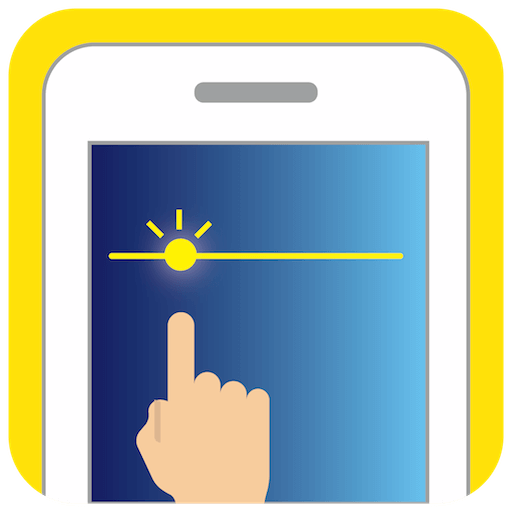Twilight Dimmer - Night mode Blue Light Filter
Spiele auf dem PC mit BlueStacks - der Android-Gaming-Plattform, der über 500 Millionen Spieler vertrauen.
Seite geändert am: 18. Dezember 2019
Play Twilight Dimmer - Night mode Blue Light Filter on PC
Blue light filter “Twilight Dimmer” is a free eye protection app.
Blue light emitted by the screen of your smartphone may cause eye strain, headaches and sleep problems. According to recent studies, blue light may damage eye retina and the melatonin production of your body, causing sleep problems and irreversible harm to the reproductive system.
Night mode enabler is essential if you read from the smartphone screen in a midnight.
This night mode app is a proven eye protection for people of any age.
If you have epilepsy it may make your smartphone experience more comfortable and safe.
Free Blue Screen Filter App to reduce eye strain and headache
Simple yet effective. Just launch the app!
Blue light filter helps to fall asleep
This app just filters out harmful blue light, keeping the overall contrast of the screen.
Also, the app preserves natural colours, so reading and texting remains comfortable.
Features
★ Quickly turn on/off
★ Four presets included, tune and extend them as you like
★ Optimised for your device: low memory and battery usage
PERMISSIONS: The app requires a permission to show over other apps. It is required for app operating.
NOTICE: Remember to turn off the filter while doing screenshots.
Spiele Twilight Dimmer - Night mode Blue Light Filter auf dem PC. Der Einstieg ist einfach.
-
Lade BlueStacks herunter und installiere es auf deinem PC
-
Schließe die Google-Anmeldung ab, um auf den Play Store zuzugreifen, oder mache es später
-
Suche in der Suchleiste oben rechts nach Twilight Dimmer - Night mode Blue Light Filter
-
Klicke hier, um Twilight Dimmer - Night mode Blue Light Filter aus den Suchergebnissen zu installieren
-
Schließe die Google-Anmeldung ab (wenn du Schritt 2 übersprungen hast), um Twilight Dimmer - Night mode Blue Light Filter zu installieren.
-
Klicke auf dem Startbildschirm auf das Twilight Dimmer - Night mode Blue Light Filter Symbol, um mit dem Spielen zu beginnen