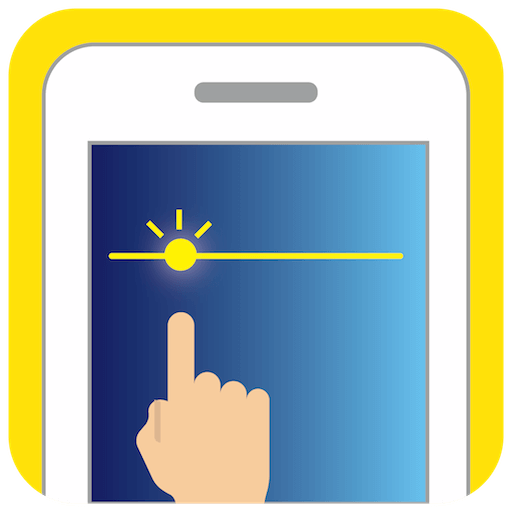Twilight Dimmer - Night mode Blue Light Filter
Juega en PC con BlueStacks: la plataforma de juegos Android, en la que confían más de 500 millones de jugadores.
Página modificada el: 18 de diciembre de 2019
Play Twilight Dimmer - Night mode Blue Light Filter on PC
Blue light filter “Twilight Dimmer” is a free eye protection app.
Blue light emitted by the screen of your smartphone may cause eye strain, headaches and sleep problems. According to recent studies, blue light may damage eye retina and the melatonin production of your body, causing sleep problems and irreversible harm to the reproductive system.
Night mode enabler is essential if you read from the smartphone screen in a midnight.
This night mode app is a proven eye protection for people of any age.
If you have epilepsy it may make your smartphone experience more comfortable and safe.
Free Blue Screen Filter App to reduce eye strain and headache
Simple yet effective. Just launch the app!
Blue light filter helps to fall asleep
This app just filters out harmful blue light, keeping the overall contrast of the screen.
Also, the app preserves natural colours, so reading and texting remains comfortable.
Features
★ Quickly turn on/off
★ Four presets included, tune and extend them as you like
★ Optimised for your device: low memory and battery usage
PERMISSIONS: The app requires a permission to show over other apps. It is required for app operating.
NOTICE: Remember to turn off the filter while doing screenshots.
Juega Twilight Dimmer - Night mode Blue Light Filter en la PC. Es fácil comenzar.
-
Descargue e instale BlueStacks en su PC
-
Complete el inicio de sesión de Google para acceder a Play Store, o hágalo más tarde
-
Busque Twilight Dimmer - Night mode Blue Light Filter en la barra de búsqueda en la esquina superior derecha
-
Haga clic para instalar Twilight Dimmer - Night mode Blue Light Filter desde los resultados de búsqueda
-
Complete el inicio de sesión de Google (si omitió el paso 2) para instalar Twilight Dimmer - Night mode Blue Light Filter
-
Haz clic en el ícono Twilight Dimmer - Night mode Blue Light Filter en la pantalla de inicio para comenzar a jugar