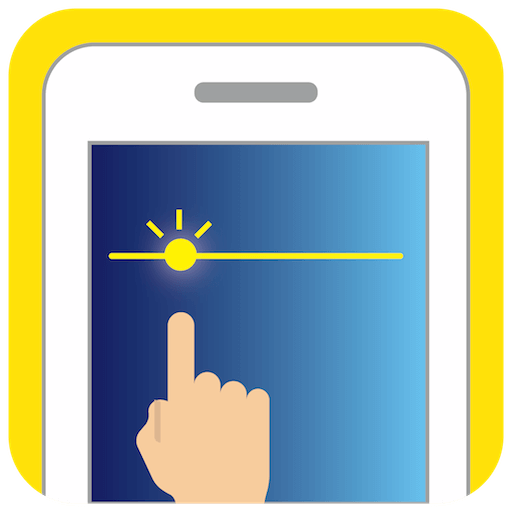Twilight Dimmer - Night mode Blue Light Filter
BlueStacksを使ってPCでプレイ - 5憶以上のユーザーが愛用している高機能Androidゲーミングプラットフォーム
Play Twilight Dimmer - Night mode Blue Light Filter on PC
Blue light filter “Twilight Dimmer” is a free eye protection app.
Blue light emitted by the screen of your smartphone may cause eye strain, headaches and sleep problems. According to recent studies, blue light may damage eye retina and the melatonin production of your body, causing sleep problems and irreversible harm to the reproductive system.
Night mode enabler is essential if you read from the smartphone screen in a midnight.
This night mode app is a proven eye protection for people of any age.
If you have epilepsy it may make your smartphone experience more comfortable and safe.
Free Blue Screen Filter App to reduce eye strain and headache
Simple yet effective. Just launch the app!
Blue light filter helps to fall asleep
This app just filters out harmful blue light, keeping the overall contrast of the screen.
Also, the app preserves natural colours, so reading and texting remains comfortable.
Features
★ Quickly turn on/off
★ Four presets included, tune and extend them as you like
★ Optimised for your device: low memory and battery usage
PERMISSIONS: The app requires a permission to show over other apps. It is required for app operating.
NOTICE: Remember to turn off the filter while doing screenshots.
Twilight Dimmer - Night mode Blue Light FilterをPCでプレイ
-
BlueStacksをダウンロードしてPCにインストールします。
-
GoogleにサインインしてGoogle Play ストアにアクセスします。(こちらの操作は後で行っても問題ありません)
-
右上の検索バーにTwilight Dimmer - Night mode Blue Light Filterを入力して検索します。
-
クリックして検索結果からTwilight Dimmer - Night mode Blue Light Filterをインストールします。
-
Googleサインインを完了してTwilight Dimmer - Night mode Blue Light Filterをインストールします。※手順2を飛ばしていた場合
-
ホーム画面にてTwilight Dimmer - Night mode Blue Light Filterのアイコンをクリックしてアプリを起動します。