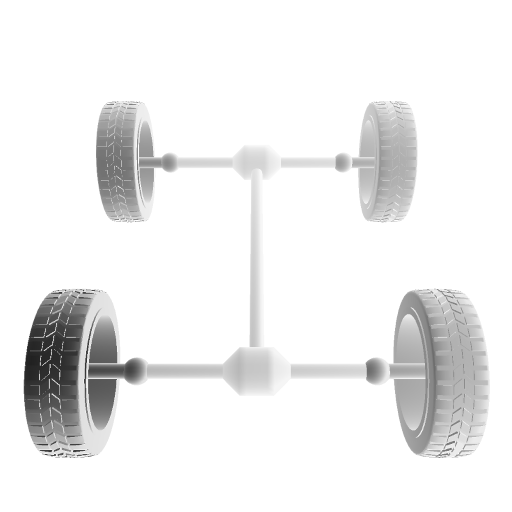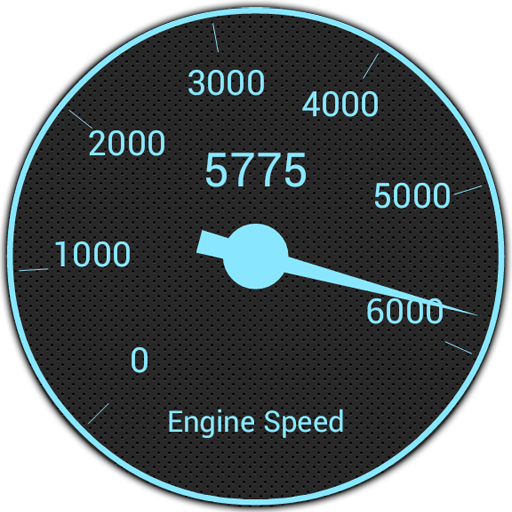BtSsm
Jogue no PC com BlueStacks - A Plataforma de Jogos Android, confiada por mais de 500 milhões de jogadores.
Página modificada em: 4 de agosto de 2017
Play BtSsm on PC
Currently supports the Subaru models below. Please visit http://www.btssm.com for latest info to see if your vehicle is supported.
05-09 Legacy / Liberty GT (LGT), 02-14 WRX, 04-14 STi, 04-09 Forester XT (FXT), 05-09 Outback XT (OBXT)
Designed for proprietary BtSsm Bluetooth adapter that plugs into your car's OBD2 port. Please visit http://www.btssm.com for more info/purchase.
Alternately, a wired approach may be used with a user-supplied VAG-COM/KKL cable or Tactrix OP 2.0 cable. Either wired solution will require an inexpensive OTG/USB adapter for your Android device.
This app will allow you to use your phone/tablet to view data from your car's ECU
- Shows realtime data with gauges
- Records log files
- Graphs log files
- Shows dyno chart estimation with horsepower and torque plots
- Displays Learned Values
- Captures data snapshot if knock event occurs
- Supports user-defined alerts
- Supports custom fields
- Captures elapsed time for 0-60mph and 0-100kmh
- Shows trouble codes
- and more!
Jogue BtSsm no PC. É fácil começar.
-
Baixe e instale o BlueStacks no seu PC
-
Conclua o login do Google para acessar a Play Store ou faça isso mais tarde
-
Procure por BtSsm na barra de pesquisa no canto superior direito
-
Clique para instalar BtSsm a partir dos resultados da pesquisa
-
Conclua o login do Google (caso você pulou a etapa 2) para instalar o BtSsm
-
Clique no ícone do BtSsm na tela inicial para começar a jogar