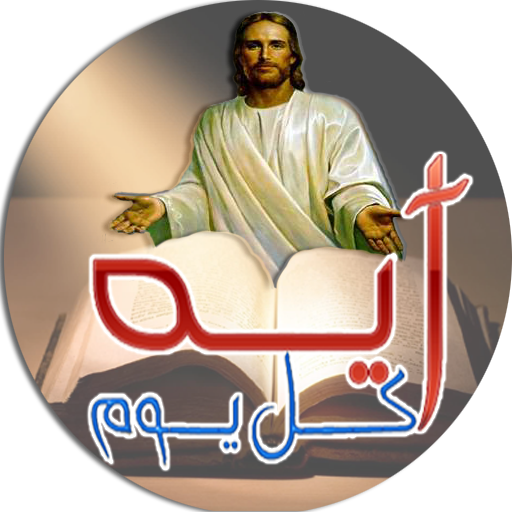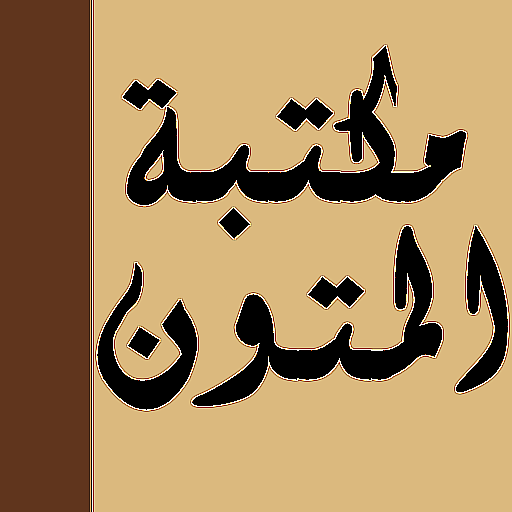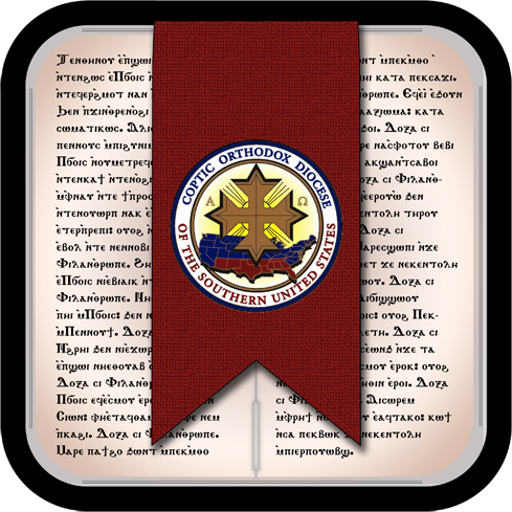
Coptic Reader
Play on PC with BlueStacks – the Android Gaming Platform, trusted by 500M+ gamers.
Page Modified on: January 13, 2020
Play Coptic Reader on PC
Coptic Reader can generate documents in a combination of English, Arabic, and Coptic and supports both English and Arabic as the application interface language. Coptic Reader is fully customizable and allows you to show/hide different liturgical roles (i.e., Priest, Deacon, and Congregation), inaudible prayers, rubrics/comments, and languages.
You may choose between different graphical themes as well as change the document text size. A presentation mode is also supported that allows you to project the content in your church for a complete experience. The application also allows you to control which saint or archangel commemorations will be shown in doxologies, hymns, responses, and other prayers for your church's intercessors.
Content List:
- Complete Bible including Coptic New Testament and Deuterocanonical books
- Book of Hours (Agpeya)
- Holy Psalmody including Midnight Praises, Vesper Praises, Morning Praises (Standard, Koiahk, Nativity, Theophany, Great Fast, Pentecostal, including all festal psalies)
- Antiphonary (Difnar)
- Divine Liturgies with integrated Service of the Deacons (St. Basil, St.Gregory, and St. Cyril, as well as Vespers and Matins service)
- Katameros (Sundays, Weekdays, Great Fast, Pentecostal, and feasts)
- Synaxarion
- Distribution Melodies
- Unction of the Sick
- Baptism Prayers
- Crowning and Engagement Prayers
- Pascha Prayers
- Prostration Prayers
- Liturgy of the Waters (Lakkan)
- Veneration
- Funerals (Men, Women, Boys, Girls, Monks, Memorials, and Prayer at the Tomb)
- Consecrations (Church, Vessels, Censers, Icons, Baptistery, Ordinations, Reception of a New Priest, and Home Blessing)
For more information about Coptic Reader, visit http://suscopts.org/wiki/Coptic_Reader
Please direct any comments or questions to:
copticreader@suscopts.org
https://www.facebook.com/CopticReader
Play Coptic Reader on PC. It’s easy to get started.
-
Download and install BlueStacks on your PC
-
Complete Google sign-in to access the Play Store, or do it later
-
Look for Coptic Reader in the search bar at the top right corner
-
Click to install Coptic Reader from the search results
-
Complete Google sign-in (if you skipped step 2) to install Coptic Reader
-
Click the Coptic Reader icon on the home screen to start playing