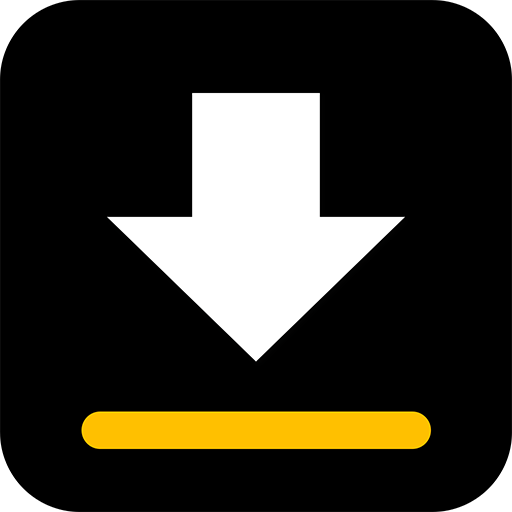다운 & 개인 브라우저 무료
도구 | Mirmay Limited
5억명 이상의 게이머가 신뢰하는 안드로이드 게임 플랫폼 BlueStacks으로 PC에서 플레이하세요.
Play Downloader & Private Browser - Kode Browser on PC
Downloader & Private Browser is now Kode Browser.
Rule the web right from your phone! Download the Kode Browser app for ultra-secure browsing, lightning-fast downloads, and superior audio & video playback. For free!
Check out our stack of Kode Browser killer features:
BROWSE
● Top-Grade VPN Protection - Mask your IP and hide your location, enjoy a true private browsing experience.
● Multi-Tab Browsing - No tabs are too many to surf at top speeds.
● News Feeds - A personalized way to stay up to date.
● Password Protection - Hide your downloads and browsing habits from unauthorized users.
DOWNLOAD
● Max-Speeds & Sky-High Bitrates - With no drag on browsing.
● Download Manager - Download videos from (almost) any URL, store and search your files easily .
● Background downloading - Feel free to switch apps while you download your favorite content.
MEDIA
● In-App Media Player - Stream media files without leaving the app. Made for online and offline use.
● File Formats - Supports every major media file codec and container. Supports mp3, m4a, mp4, m4v, mov, avi, wmv, doc, xls, pdf, txt and other popular file extensions.
● Video Exports - Videos can be downloaded to a hidden folder within the app or they can be seen on your media gallery.
Kode Browser stores music, videos, and photos on your device quickly. Download videos from a URL directly to a password protected folder in your device. Watch saved videos and listen to downloaded music offline using Kode Browser’s in-app player.
Kode is designed and maintained by top tech-industry minds, and supported by the most-trusted names in internet privacy and security. Our team is constantly updating our platform to keep up with the latest advancements in web browsing and media downloading.
Get the best mobile web experience with Kode Browser. Download now!
PC에서 다운 & 개인 브라우저 무료 플레이해보세요.
-
BlueStacks 다운로드하고 설치
-
Google Play 스토어에 로그인 하기(나중에 진행가능)
-
오른쪽 상단 코너에 다운 & 개인 브라우저 무료 검색
-
검색 결과 중 다운 & 개인 브라우저 무료 선택하여 설치
-
구글 로그인 진행(만약 2단계를 지나갔을 경우) 후 다운 & 개인 브라우저 무료 설치
-
메인 홈화면에서 다운 & 개인 브라우저 무료 선택하여 실행