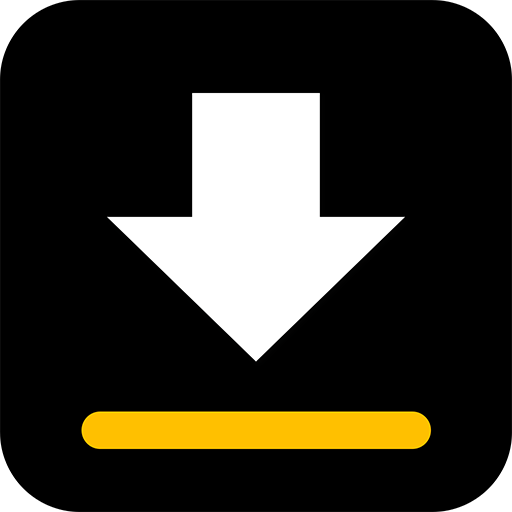Downloader & Private Browser - Kode Browser
เล่นบน PC ผ่าน BlueStacks - Android Gaming Platform ที่ได้รับความไว้วางใจจากเกมเมอร์ 500 ล้านคนทั่วโลก
Page Modified on: 26 กุมภาพันธ์ 2563
Play Downloader & Private Browser - Kode Browser on PC
Downloader & Private Browser is now Kode Browser.
Rule the web right from your phone! Download the Kode Browser app for ultra-secure browsing, lightning-fast downloads, and superior audio & video playback. For free!
Check out our stack of Kode Browser killer features:
BROWSE
● Top-Grade VPN Protection - Mask your IP and hide your location, enjoy a true private browsing experience.
● Multi-Tab Browsing - No tabs are too many to surf at top speeds.
● News Feeds - A personalized way to stay up to date.
● Password Protection - Hide your downloads and browsing habits from unauthorized users.
DOWNLOAD
● Max-Speeds & Sky-High Bitrates - With no drag on browsing.
● Download Manager - Download videos from (almost) any URL, store and search your files easily .
● Background downloading - Feel free to switch apps while you download your favorite content.
MEDIA
● In-App Media Player - Stream media files without leaving the app. Made for online and offline use.
● File Formats - Supports every major media file codec and container. Supports mp3, m4a, mp4, m4v, mov, avi, wmv, doc, xls, pdf, txt and other popular file extensions.
● Video Exports - Videos can be downloaded to a hidden folder within the app or they can be seen on your media gallery.
Kode Browser stores music, videos, and photos on your device quickly. Download videos from a URL directly to a password protected folder in your device. Watch saved videos and listen to downloaded music offline using Kode Browser’s in-app player.
Kode is designed and maintained by top tech-industry minds, and supported by the most-trusted names in internet privacy and security. Our team is constantly updating our platform to keep up with the latest advancements in web browsing and media downloading.
Get the best mobile web experience with Kode Browser. Download now!
เล่น Downloader & Private Browser - Kode Browser บน PC ได้ง่ายกว่า
-
ดาวน์โหลดและติดตั้ง BlueStacks บน PC ของคุณ
-
ลงชื่อเข้าใช้แอคเคาท์ Google เพื่อเข้าสู่ Play Store หรือทำในภายหลัง
-
ค้นหา Downloader & Private Browser - Kode Browser ในช่องค้นหาด้านขวาบนของโปรแกรม
-
คลิกเพื่อติดตั้ง Downloader & Private Browser - Kode Browser จากผลการค้นหา
-
ลงชื่อเข้าใช้บัญชี Google Account (หากยังไม่ได้ทำในขั้นที่ 2) เพื่อติดตั้ง Downloader & Private Browser - Kode Browser
-
คลิกที่ไอคอน Downloader & Private Browser - Kode Browser ในหน้าจอเพื่อเริ่มเล่น