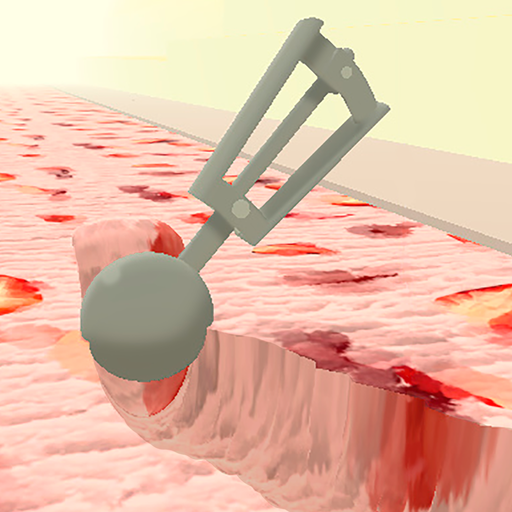たまごタイクーン
Jogue no PC com BlueStacks - A Plataforma de Jogos Android, confiada por mais de 500 milhões de jogadores.
Página modificada em: 7 de dez. de 2023
Play たまごタイクーン on PC
There are no difficult operations, so even beginners can enjoy it right away.
With the money you earn, you can strengthen your chicken farm by adding more chickens and purchasing feed to increase the price of eggs.
Once you meet certain conditions, you can raise your management level and aim to further upgrade your sales.
Earn a lot of money and become rich!
1) Feed the chickens
Tap the area in the center of the screen where the chickens are exercising, feed the chickens, and collect the eggs.
2) Let's ship eggs by truck
Tap the truck at the top of the screen to ship and earn funds
3) Buy new food
Once you have enough funds, open the bait page at the bottom of the screen and purchase new bait.
By purchasing food, you can increase the price of eggs.
4) Add chicken
Once you have more money, add more chickens.
You can collect and ship eggs more efficiently.
◆Let's clear the mission
Open the mission page at the bottom of the screen and check the mission.
You can earn rewards by clearing the specified conditions set for each mission.
Also, if you get lost in the early stages, it is also effective to play with the mission as your goal.
◆Let's make effective use of golden eggs and silver eggs
Golden eggs and silver eggs will be laid very rarely.
You will have the chance to earn money with golden eggs, and increase production efficiency and automatic shipping with silver eggs.
If you confirm that the baby has been born, actively tap it.
◆ Earn rewards while you are resting
There is a chance to receive a portion of the funds earned while the game is offline as a reward.
If an offline reward dialogue appears, take advantage of the opportunity proactively.
Jogue たまごタイクーン no PC. É fácil começar.
-
Baixe e instale o BlueStacks no seu PC
-
Conclua o login do Google para acessar a Play Store ou faça isso mais tarde
-
Procure por たまごタイクーン na barra de pesquisa no canto superior direito
-
Clique para instalar たまごタイクーン a partir dos resultados da pesquisa
-
Conclua o login do Google (caso você pulou a etapa 2) para instalar o たまごタイクーン
-
Clique no ícone do たまごタイクーン na tela inicial para começar a jogar