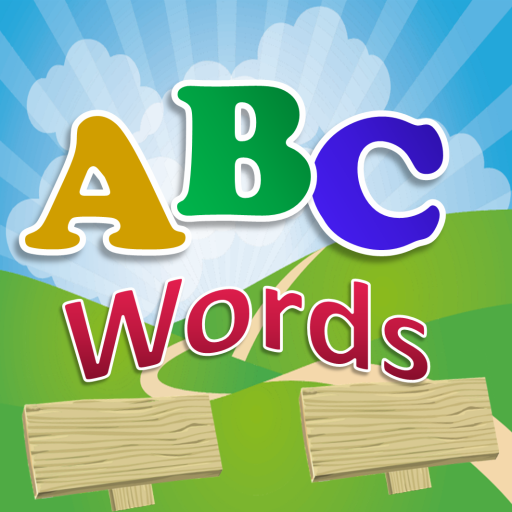English Flash Card Kids
Spiele auf dem PC mit BlueStacks - der Android-Gaming-Plattform, der über 500 Millionen Spieler vertrauen.
Seite geändert am: 6. März 2019
Play English Flash Card Kids on PC
Flash card for kids is a simple and fun English language learning program that helps children learn the world around them. Flash card is a globally recognized English language program by children's psychologists, teachers and parents. Flash cards are great for kids and kids under the age of seven!
English Flash Card For Kids: is easy to remember and grow
In the years that your child has grown up, flash cards are almost necessary to develop a new language, not just entertainment. Flash cards are great for games and just start chatting with kids.
People have long known that the key to nurturing children's intellectual ability is their feelings and personal experiences in the first five years of life. By displaying cards with this image and sound for your child you will:
• Stimulates brain activity
• Improve thinking and logic
• Improves memory and attention
• Improve reading skills faster than your peers
Flash cards are easy to learn when using these card games frequently and regular research is essential.
The method is validated
Each day, only 3 to 5 cards per card take only 2 to 4 seconds. Pay attention to how your child's participation stops when the child is not interested.
Over time you can increase the time spent and increase the number of cards to keep you interested more attention
Flash card is a game and image search game developed for the following purposes:
• Overall brain development
• Memory Development
• logical thinking ability
• Develop early reading skills
• Develop attention
• Develop the general psychological and social development of children
More importantly, you can get a large collection of 1,000 cards, divided into the following topics:
-Alphabet learning
-Transportation
-Sea Animals
-African Animals
-Weather
-flowers
-beach
-breakfast
-school
-gategateables
-Foods
-family
-Breakfast
-School
-Vegetables
-Numbers
-Family
-Birds
-Shape
-Tectonics City
If you like this app, please leave your comment. This is very meaningful to us!
And other topics
Start your child's fun and successful study path right away!
If you have any comments or suggestions for improvement on this app, please contact us at phamphucbac1705@gmail.com.
Spiele English Flash Card Kids auf dem PC. Der Einstieg ist einfach.
-
Lade BlueStacks herunter und installiere es auf deinem PC
-
Schließe die Google-Anmeldung ab, um auf den Play Store zuzugreifen, oder mache es später
-
Suche in der Suchleiste oben rechts nach English Flash Card Kids
-
Klicke hier, um English Flash Card Kids aus den Suchergebnissen zu installieren
-
Schließe die Google-Anmeldung ab (wenn du Schritt 2 übersprungen hast), um English Flash Card Kids zu installieren.
-
Klicke auf dem Startbildschirm auf das English Flash Card Kids Symbol, um mit dem Spielen zu beginnen