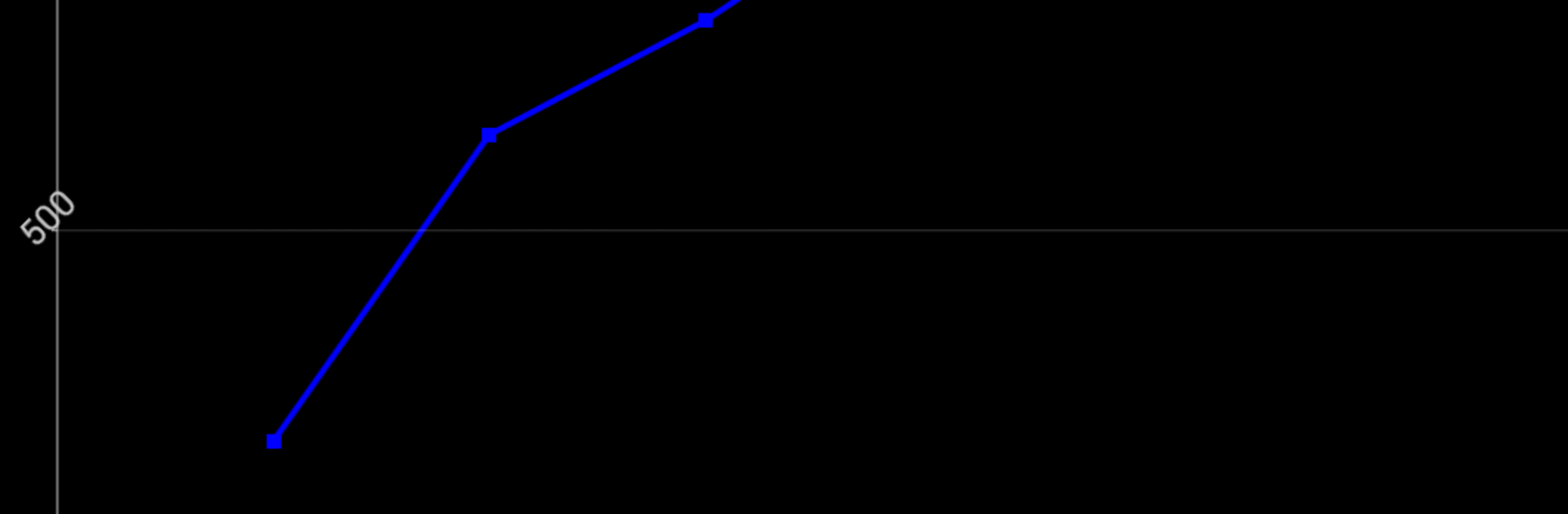
Scientific Molding
Juega en PC con BlueStacks: la plataforma de juegos Android, en la que confían más de 500 millones de jugadores.
Página modificada el: Sep 23, 2025
Run Scientific Molding on PC or Mac
Upgrade your experience. Try Scientific Molding, the fantastic Productivity app from FIMMTECH Inc., from the comfort of your laptop, PC, or Mac, only on BlueStacks.
Scientific Molding feels like a no-nonsense toolbox for people doing plastic injection molding. It is built around those classic six studies that process engineers run all the time: viscosity, cavity balance, pressure drop, cosmetic process window, gate seal, and cooling. Punch in machine data, hit generate, and the app turns it into clean graphs that make sense at a glance. Nothing flashy, just practical. It handles the development side well, so someone can go from trial shots to a dialed process without juggling spreadsheets all day.
Beyond the graphs, the calculator side is stacked. Tonnage checks, shot size estimates, residence times, percent shot used, hopper dryer sizing, even water flow tables. There is also a helper to translate a known process to a new machine, which saves a small headache. The Learning Center is surprisingly solid too, with quick reads on scientific molding basics, polymer behavior, parameter effects, the 6-step studies, DOE, and common defects with fixes. Running it on a PC with BlueStacks is actually nice, since the charts breathe on a bigger screen and typing numbers with a keyboard is faster, copy paste works, switching between the study and a spec sheet is smooth. It is not a toy and not cute, but it does the job cleanly and keeps everything in one place. Updates are hinted, so the toolkit looks like it will keep growing.
BlueStacks brings your apps to life on a bigger screen—seamless and straightforward.
Juega Scientific Molding en la PC. Es fácil comenzar.
-
Descargue e instale BlueStacks en su PC
-
Complete el inicio de sesión de Google para acceder a Play Store, o hágalo más tarde
-
Busque Scientific Molding en la barra de búsqueda en la esquina superior derecha
-
Haga clic para instalar Scientific Molding desde los resultados de búsqueda
-
Complete el inicio de sesión de Google (si omitió el paso 2) para instalar Scientific Molding
-
Haz clic en el ícono Scientific Molding en la pantalla de inicio para comenzar a jugar
