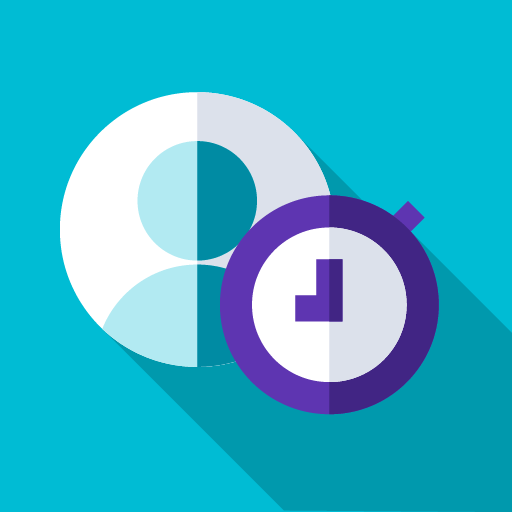Focus, Commit - Be Focused with Pomodoro Timer
Jouez sur PC avec BlueStacks - la plate-forme de jeu Android, approuvée par + 500M de joueurs.
Page Modifiée le: 10 juillet 2020
Play Focus, Commit - Be Focused with Pomodoro Timer on PC
And it's even easier with this app. Focus, commit - Be Focused lets you get things done by breaking up individual tasks among discrete intervals, separated by short breaks. It’s a surprisingly effective way to retain motivation and focus
This app works like a Pomodoro timer, here is the process: After an interval, you will have a short break, and after every 4 intervals, you will have a long break.
All interval, long break, short break duration can be customized to meet your needs.
Features:
* Pomodoro timer
* Manage projects
* Task management
* Statistics by tasks, by project, and by interval
Upcoming features :
* Visualize your work, workflow and your to-do list with Kanban Board.
* Task management integration with Google Tasks, Microsoft To-Do
* Synchronize with Calendar
* White noise supported
Pomodoro Technique® and Pomodoro® have registered trademarks of Francesco Cirillo. This app is not affiliated with Francesco Cirillo
Jouez à Focus, Commit - Be Focused with Pomodoro Timer sur PC. C'est facile de commencer.
-
Téléchargez et installez BlueStacks sur votre PC
-
Connectez-vous à Google pour accéder au Play Store ou faites-le plus tard
-
Recherchez Focus, Commit - Be Focused with Pomodoro Timer dans la barre de recherche dans le coin supérieur droit
-
Cliquez pour installer Focus, Commit - Be Focused with Pomodoro Timer à partir des résultats de la recherche
-
Connectez-vous à Google (si vous avez ignoré l'étape 2) pour installer Focus, Commit - Be Focused with Pomodoro Timer
-
Cliquez sur l'icône Focus, Commit - Be Focused with Pomodoro Timer sur l'écran d'accueil pour commencer à jouer