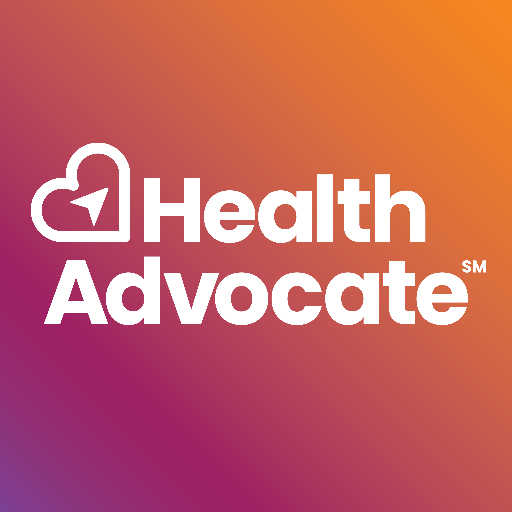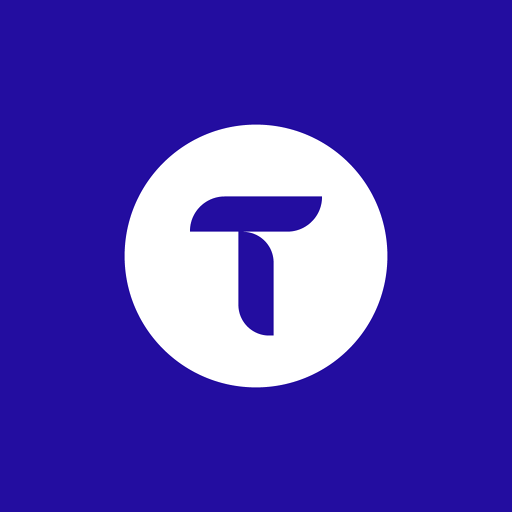Grays Harbor Scanner Alerts
Play on PC with BlueStacks – the Android Gaming Platform, trusted by 500M+ gamers.
Page Modified on: February 14, 2020
Play Grays Harbor Scanner Alerts on PC
Stop scrolling through Facebook looking for traffic and safety alerts and get them here in the new Grays Harbor Scanner Alerts App automatically.
The new Grays Harbor Scanner Alerts App has free features as well as subscription features that allow users to get instant alert notifications from the GHS staff without having to scroll through Facebook.
Free for all - The Grays Harbor Scanner Online Scanners, Facebook and GHS News information and much more,
Subscriber features - Instant alert notification on your phone for traffic alerts, structure fires and much more.
Play Grays Harbor Scanner Alerts on PC. It’s easy to get started.
-
Download and install BlueStacks on your PC
-
Complete Google sign-in to access the Play Store, or do it later
-
Look for Grays Harbor Scanner Alerts in the search bar at the top right corner
-
Click to install Grays Harbor Scanner Alerts from the search results
-
Complete Google sign-in (if you skipped step 2) to install Grays Harbor Scanner Alerts
-
Click the Grays Harbor Scanner Alerts icon on the home screen to start playing