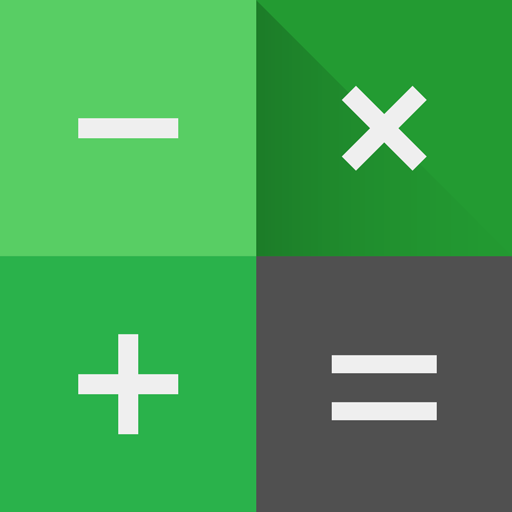このページには広告が含まれます

Dual App - Multiple Accounts
ツール | Hide Apps (NO ROOT)
BlueStacksを使ってPCでプレイ - 5憶以上のユーザーが愛用している高機能Androidゲーミングプラットフォーム
Play Dual App - Multiple Accounts on PC
Dual App is made for people who want to login 2 accounts (Whatsapp, facebook, telegram and etc) on a single device.
Dual app use a tech named app clone to archive that goal. Dual App clone apps into dual space and run the cloned apps under independent runtime. Dual App also provide multiple accounts ability. Clone apps into multiple space and run each of them independently in multiple accounts.
Dual App can do:
Dual Accounts or Multiple Accounts
✓ Use Dual messenger accounts or multiple messenger accounts like dual whatsapp .
✓ Enjoy multiple fun by using multiple accounts on games.
✓ Lightning running speed and stablity.
Run uninstalled Apps
✓ You can run apps in Dual App even after you uninstall the app from the OS.
✓ That feature can help a lot on your privacy.
Dual Browser
✓ Except dual messenger dual account and dual game you can also dual your browser
✓ The cloned browser can be your secret browser.
Notes and Considerations:
Permissions:
Dual Apps requests necessary permissions to ensure the proper functioning of the apps added within it. Rest assured, your privacy is our top priority, and we do not collect personal information.
For Assistance or Feedback:
Need assistance or want to share your feedback? Dual Apps has you covered. Utilize the 'Feedback' feature within the app or reach out to us via email at swiftwifistudio@gmail.com. Your input is valuable, and we are committed to continuously improving your Dual Apps experience.
Experience the Future of Multi Accounts with Dual Apps - Where Efficiency Meets Privacy!
Dual app use a tech named app clone to archive that goal. Dual App clone apps into dual space and run the cloned apps under independent runtime. Dual App also provide multiple accounts ability. Clone apps into multiple space and run each of them independently in multiple accounts.
Dual App can do:
Dual Accounts or Multiple Accounts
✓ Use Dual messenger accounts or multiple messenger accounts like dual whatsapp .
✓ Enjoy multiple fun by using multiple accounts on games.
✓ Lightning running speed and stablity.
Run uninstalled Apps
✓ You can run apps in Dual App even after you uninstall the app from the OS.
✓ That feature can help a lot on your privacy.
Dual Browser
✓ Except dual messenger dual account and dual game you can also dual your browser
✓ The cloned browser can be your secret browser.
Notes and Considerations:
Permissions:
Dual Apps requests necessary permissions to ensure the proper functioning of the apps added within it. Rest assured, your privacy is our top priority, and we do not collect personal information.
For Assistance or Feedback:
Need assistance or want to share your feedback? Dual Apps has you covered. Utilize the 'Feedback' feature within the app or reach out to us via email at swiftwifistudio@gmail.com. Your input is valuable, and we are committed to continuously improving your Dual Apps experience.
Experience the Future of Multi Accounts with Dual Apps - Where Efficiency Meets Privacy!
Dual App - Multiple AccountsをPCでプレイ
-
BlueStacksをダウンロードしてPCにインストールします。
-
GoogleにサインインしてGoogle Play ストアにアクセスします。(こちらの操作は後で行っても問題ありません)
-
右上の検索バーにDual App - Multiple Accountsを入力して検索します。
-
クリックして検索結果からDual App - Multiple Accountsをインストールします。
-
Googleサインインを完了してDual App - Multiple Accountsをインストールします。※手順2を飛ばしていた場合
-
ホーム画面にてDual App - Multiple Accountsのアイコンをクリックしてアプリを起動します。