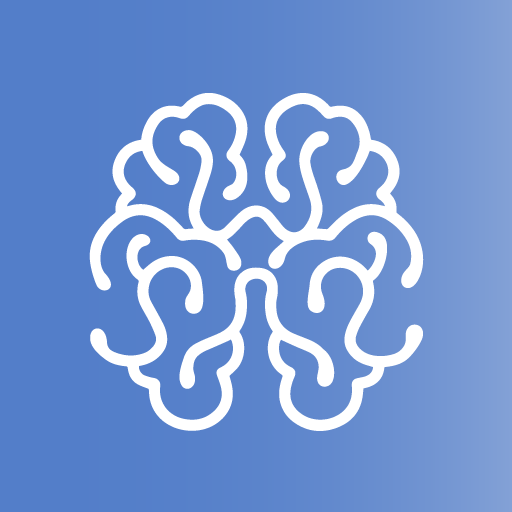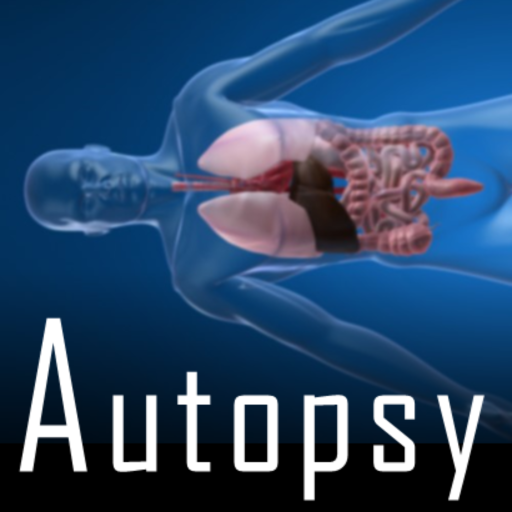
Autopsy
Gioca su PC con BlueStacks: la piattaforma di gioco Android, considerata affidabile da oltre 500 milioni di giocatori.
Pagina modificata il: 26 dicembre 2018
Play Autopsy on PC
App content: 30 cases organized into mini-videos. Growing content. Quizzes. Discussions. We include a space for live streaming cases, although this is rare, depending on family consent.
All video and photographs are provided by the written consent of the families. Patient and family confidentiality are protected for any and all videographic, photographic and/or other electronic material presented in the app. All material is from casework at Autopsy Center of Chicago. Thank you to the families for sharing the gift of education.
English captions and Portuguese, Spanish and Arabic subtitles in progress. Other languages to be added.
Gioca Autopsy su PC. È facile iniziare.
-
Scarica e installa BlueStacks sul tuo PC
-
Completa l'accesso a Google per accedere al Play Store o eseguilo in un secondo momento
-
Cerca Autopsy nella barra di ricerca nell'angolo in alto a destra
-
Fai clic per installare Autopsy dai risultati della ricerca
-
Completa l'accesso a Google (se hai saltato il passaggio 2) per installare Autopsy
-
Fai clic sull'icona Autopsy nella schermata principale per iniziare a giocare