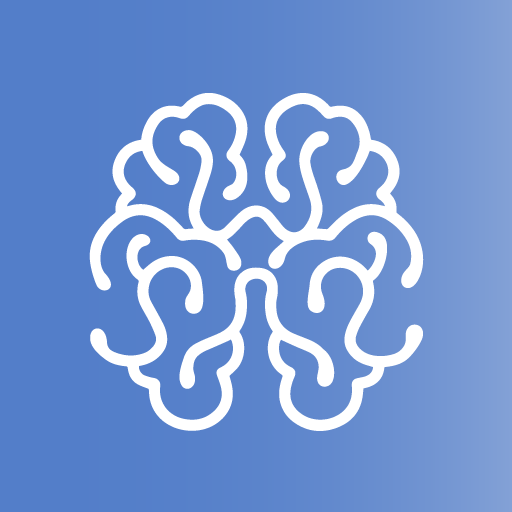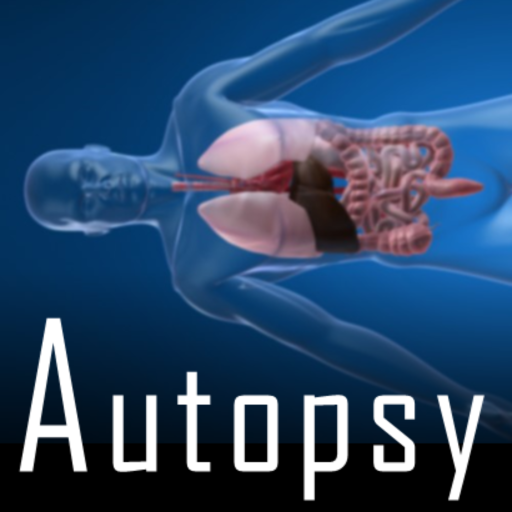
Autopsy
Graj na PC z BlueStacks – Platforma gamingowa Android, która uzyskała zaufanie ponad 500 milionów graczy!
Strona zmodyfikowana w dniu: 26 grudnia 2018
Play Autopsy on PC
App content: 30 cases organized into mini-videos. Growing content. Quizzes. Discussions. We include a space for live streaming cases, although this is rare, depending on family consent.
All video and photographs are provided by the written consent of the families. Patient and family confidentiality are protected for any and all videographic, photographic and/or other electronic material presented in the app. All material is from casework at Autopsy Center of Chicago. Thank you to the families for sharing the gift of education.
English captions and Portuguese, Spanish and Arabic subtitles in progress. Other languages to be added.
Zagraj w Autopsy na PC. To takie proste.
-
Pobierz i zainstaluj BlueStacks na PC
-
Zakończ pomyślnie ustawienie Google, aby otrzymać dostęp do sklepu Play, albo zrób to później.
-
Wyszukaj Autopsy w pasku wyszukiwania w prawym górnym rogu.
-
Kliknij, aby zainstalować Autopsy z wyników wyszukiwania
-
Ukończ pomyślnie rejestrację Google (jeśli krok 2 został pominięty) aby zainstalować Autopsy
-
Klinij w ikonę Autopsy na ekranie startowym, aby zacząć grę