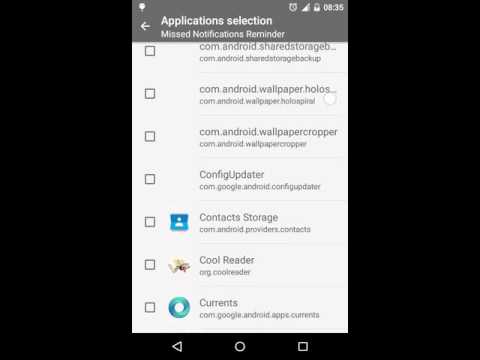Missed Notifications Reminder
Juega en PC con BlueStacks: la plataforma de juegos Android, en la que confían más de 500 millones de jugadores.
Página modificada el: 2 de diciembre de 2019
Play Missed Notifications Reminder on PC
Just launch app, allow it to receive notification events, select reminder interval and important applications. That's it. If there are any unhandled notifications from thet selected apps in the statusbar, app will notify You periodically with the notification sound you choose.
IMPORTANT: if app doesn't work please try to find solution for your phone here https://dontkillmyapp.com
The battery is used only if there are missed notifications which requires periodical reminder. App wakes phone to perform sound notification and then sleep again.
The app uses minimum set of required permissions.
Android 4.0-4.2 support is experimental such as these OS versions doesn't have a 100% working method to monitor notification removal.
XIAOMI users should enable application autostart explicitly in the security settings
Huawei users should disable battery automanagement for the Missed Notifications Reminder app: in the Battery > App Launch -> Manage All Automatically - - > uncheck MNR app
Source code is available at github: https://github.com/httpdispatch/MissedNotificationsReminder
Big thanks to all contributors:
Sergiy Byelozyorov (https://github.com/rryk) for limit reminder repeats feature
naofum (https://github.com/naofum) for Japanese translation
Gerasim Panteleev for bulgarian translation
Heimen Stoffels (https://github.com/Vistaus) for Dutch translation
Juega Missed Notifications Reminder en la PC. Es fácil comenzar.
-
Descargue e instale BlueStacks en su PC
-
Complete el inicio de sesión de Google para acceder a Play Store, o hágalo más tarde
-
Busque Missed Notifications Reminder en la barra de búsqueda en la esquina superior derecha
-
Haga clic para instalar Missed Notifications Reminder desde los resultados de búsqueda
-
Complete el inicio de sesión de Google (si omitió el paso 2) para instalar Missed Notifications Reminder
-
Haz clic en el ícono Missed Notifications Reminder en la pantalla de inicio para comenzar a jugar