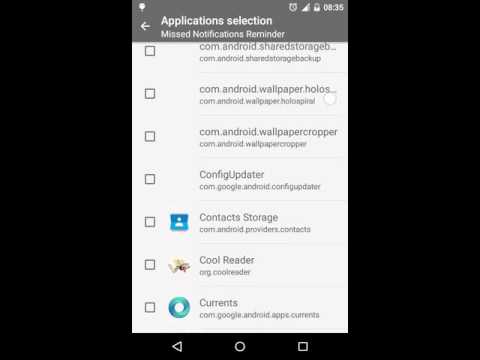Missed Notifications Reminder
Играйте на ПК с BlueStacks – игровой платформе для приложений на Android. Нас выбирают более 500 млн. игроков.
Страница изменена: 2 декабря 2019 г.
Play Missed Notifications Reminder on PC
Just launch app, allow it to receive notification events, select reminder interval and important applications. That's it. If there are any unhandled notifications from thet selected apps in the statusbar, app will notify You periodically with the notification sound you choose.
IMPORTANT: if app doesn't work please try to find solution for your phone here https://dontkillmyapp.com
The battery is used only if there are missed notifications which requires periodical reminder. App wakes phone to perform sound notification and then sleep again.
The app uses minimum set of required permissions.
Android 4.0-4.2 support is experimental such as these OS versions doesn't have a 100% working method to monitor notification removal.
XIAOMI users should enable application autostart explicitly in the security settings
Huawei users should disable battery automanagement for the Missed Notifications Reminder app: in the Battery > App Launch -> Manage All Automatically - - > uncheck MNR app
Source code is available at github: https://github.com/httpdispatch/MissedNotificationsReminder
Big thanks to all contributors:
Sergiy Byelozyorov (https://github.com/rryk) for limit reminder repeats feature
naofum (https://github.com/naofum) for Japanese translation
Gerasim Panteleev for bulgarian translation
Heimen Stoffels (https://github.com/Vistaus) for Dutch translation
Играйте в игру Missed Notifications Reminder на ПК. Это легко и просто.
-
Скачайте и установите BlueStacks на ПК.
-
Войдите в аккаунт Google, чтобы получить доступ к Google Play, или сделайте это позже.
-
В поле поиска, которое находится в правой части экрана, введите название игры – Missed Notifications Reminder.
-
Среди результатов поиска найдите игру Missed Notifications Reminder и нажмите на кнопку "Установить".
-
Завершите авторизацию в Google (если вы пропустили этот шаг в начале) и установите игру Missed Notifications Reminder.
-
Нажмите на ярлык игры Missed Notifications Reminder на главном экране, чтобы начать играть.