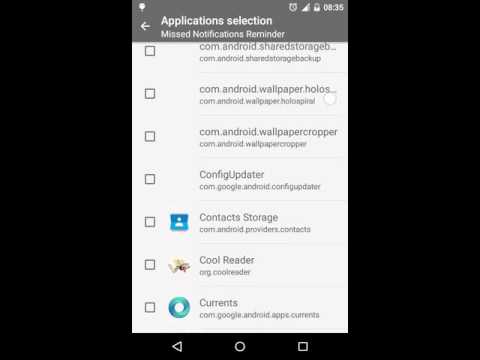Missed Notifications Reminder
工具 | Eugene Popovich
在電腦上使用BlueStacks –受到5億以上的遊戲玩家所信任的Android遊戲平台。
Play Missed Notifications Reminder on PC
Unfortunately Android doesn't have default integrated functionality to notify user periodically about missing calls/messages/other notifications via sound (only LED is blinking). This opensource tool allows to monitor notifications from any applications which are important for You (including missed calls, messangers, SMS, etc) and perform sound reminder periodically
Just launch app, allow it to receive notification events, select reminder interval and important applications. That's it. If there are any unhandled notifications from thet selected apps in the statusbar, app will notify You periodically with the notification sound you choose.
IMPORTANT: if app doesn't work please try to find solution for your phone here https://dontkillmyapp.com
The battery is used only if there are missed notifications which requires periodical reminder. App wakes phone to perform sound notification and then sleep again.
The app uses minimum set of required permissions.
Android 4.0-4.2 support is experimental such as these OS versions doesn't have a 100% working method to monitor notification removal.
XIAOMI users should enable application autostart explicitly in the security settings
Huawei users should disable battery automanagement for the Missed Notifications Reminder app: in the Battery > App Launch -> Manage All Automatically - - > uncheck MNR app
Source code is available at github: https://github.com/httpdispatch/MissedNotificationsReminder
Big thanks to all contributors:
Sergiy Byelozyorov (https://github.com/rryk) for limit reminder repeats feature
naofum (https://github.com/naofum) for Japanese translation
Gerasim Panteleev for bulgarian translation
Heimen Stoffels (https://github.com/Vistaus) for Dutch translation
Just launch app, allow it to receive notification events, select reminder interval and important applications. That's it. If there are any unhandled notifications from thet selected apps in the statusbar, app will notify You periodically with the notification sound you choose.
IMPORTANT: if app doesn't work please try to find solution for your phone here https://dontkillmyapp.com
The battery is used only if there are missed notifications which requires periodical reminder. App wakes phone to perform sound notification and then sleep again.
The app uses minimum set of required permissions.
Android 4.0-4.2 support is experimental such as these OS versions doesn't have a 100% working method to monitor notification removal.
XIAOMI users should enable application autostart explicitly in the security settings
Huawei users should disable battery automanagement for the Missed Notifications Reminder app: in the Battery > App Launch -> Manage All Automatically - - > uncheck MNR app
Source code is available at github: https://github.com/httpdispatch/MissedNotificationsReminder
Big thanks to all contributors:
Sergiy Byelozyorov (https://github.com/rryk) for limit reminder repeats feature
naofum (https://github.com/naofum) for Japanese translation
Gerasim Panteleev for bulgarian translation
Heimen Stoffels (https://github.com/Vistaus) for Dutch translation
在電腦上遊玩Missed Notifications Reminder . 輕易上手.
-
在您的電腦上下載並安裝BlueStacks
-
完成Google登入後即可訪問Play商店,或等你需要訪問Play商店十再登入
-
在右上角的搜索欄中尋找 Missed Notifications Reminder
-
點擊以從搜索結果中安裝 Missed Notifications Reminder
-
完成Google登入(如果您跳過了步驟2),以安裝 Missed Notifications Reminder
-
在首頁畫面中點擊 Missed Notifications Reminder 圖標來啟動遊戲