
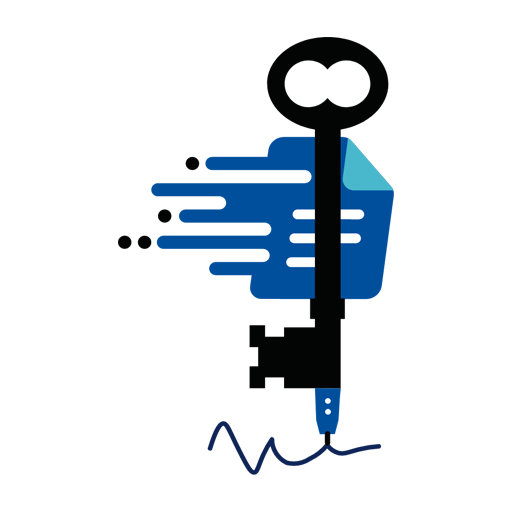
MyKeyDocs - Make virtual legal docs by your phone
Play on PC with BlueStacks – the Android Gaming Platform, trusted by 500M+ gamers.
Page Modified on: October 25, 2021
Play MyKeyDocs - Make virtual legal docs by your phone on PC
Our high quality virtual legal documents are created by you with the help of intuitive questionnaires and prompts. With our multi-level security and authentication, you and your witnesses can E-sign your digital documents safely and securely, with MKD taking care of the rest.
Easily access and manage your key legal documents from your MKD App, where you can view, print, email or revoke any document at any time. MKD was created by real lawyers with decades of experience in the courtroom. Our virtual documents are binding and designed to stand up in the court.
Currently, you can create these key documents:
- Last Will and Testament – Your wishes for the distribution of your property and the care of your children or adult disabled dependents
- Financial Power of Attorney – Designate an Agent to manage and make decisions for you about your financial affairs – Personal or Business.
- Healthcare Power of Attorney - Designate a Healthcare Agent to make healthcare decisions for you if you can’t make them for yourself.
- HIPAA Waiver – Allow your Agent to access your health and medical records and information.
Our unique verification and safety features takes away any doubt about the authenticity of your documents. In addition to our Electronic Signing Process, MKD also includes photo-authentication and additional layers of verification to make sure YOU created your document and YOUR wishes are carried out.
Most of our documents can be completed within 5-10 minutes.
Now, you do not have to keep the physical copies of your documents. Keep them with all the safety and security with MKD. Your virtual legal documents can be saved or printed from the app. MKD is 100% digital in its creation and storage of the documents.
Play MyKeyDocs - Make virtual legal docs by your phone on PC. It’s easy to get started.
-
Download and install BlueStacks on your PC
-
Complete Google sign-in to access the Play Store, or do it later
-
Look for MyKeyDocs - Make virtual legal docs by your phone in the search bar at the top right corner
-
Click to install MyKeyDocs - Make virtual legal docs by your phone from the search results
-
Complete Google sign-in (if you skipped step 2) to install MyKeyDocs - Make virtual legal docs by your phone
-
Click the MyKeyDocs - Make virtual legal docs by your phone icon on the home screen to start playing




