
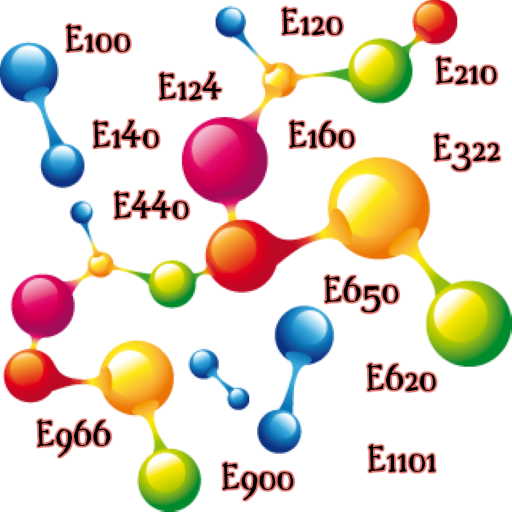
Additifs alimentaires
Mainkan di PC dengan BlueStacks – platform Game-Game Android, dipercaya oleh lebih dari 500 juta gamer.
Halaman Dimodifikasi Aktif: 20 Maret 2019
Play Food additives on PC
Features:
For each additive:
✦ The level of danger
✦ The origin (animal, vegetable, chemical ...)
✦ the type (Food coloring, emulsifier, preservative ...)
✦ The name and all the possible names
✦ the status that lets you know if the additive is halal / kosher / vegetarian or vegan.
✦ A highly optimized search mode (by number, eg 124 or by name, eg: Cochineal Red)
✦ Integrated sorting mode to simplify navigation through our database
✦ A complete and up-to-date database (more than 650 food additives)
✦ A dictionary of the most used words in the world of additives
✦ Information on nanoparticles and ultra-processed foods
✦ Sources for more details (using internet)
A product scan option :
Since version 2.0 the application offers a paid scan service.
More than 500,000 international products available via the Open Food Facts database, hence the following new permissions requests :
- Permission to use the camera: to be able to scan a product the application uses the camera.
Note: It is not possible to take pictures or record videos via the app.
- Permission to use the internet: as you can imagine, a database of more than 500 000 products can not be downloaded to the device, therefore the application accesses the internet to collect the data of each scanned product.
What does the scan option offer?
For each scanned product:
✦ List of food additives where each additive is clickable to display details
✦ List of ingredients with allergens in bold
✦ Possible traces of gluten, nuts, milk ... etc.
✦ The origin of the ingredients
We are reachable by e-mail for any questions or suggestions for the improvement of the application.
Mainkan Additifs alimentaires di PC Mudah saja memulainya.
-
Unduh dan pasang BlueStacks di PC kamu
-
Selesaikan proses masuk Google untuk mengakses Playstore atau lakukan nanti
-
Cari Additifs alimentaires di bilah pencarian di pojok kanan atas
-
Klik untuk menginstal Additifs alimentaires dari hasil pencarian
-
Selesaikan proses masuk Google (jika kamu melewati langkah 2) untuk menginstal Additifs alimentaires
-
Klik ikon Additifs alimentaires di layar home untuk membuka gamenya



