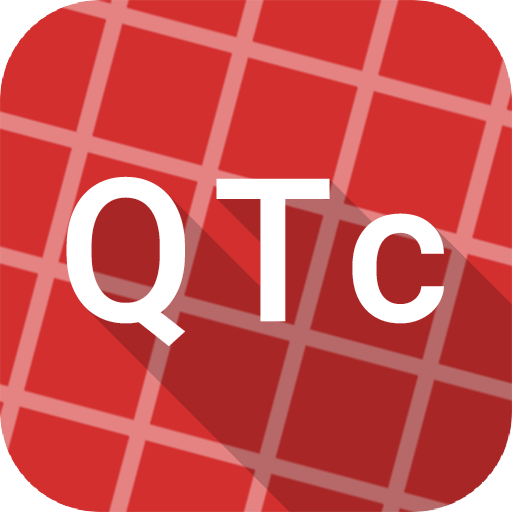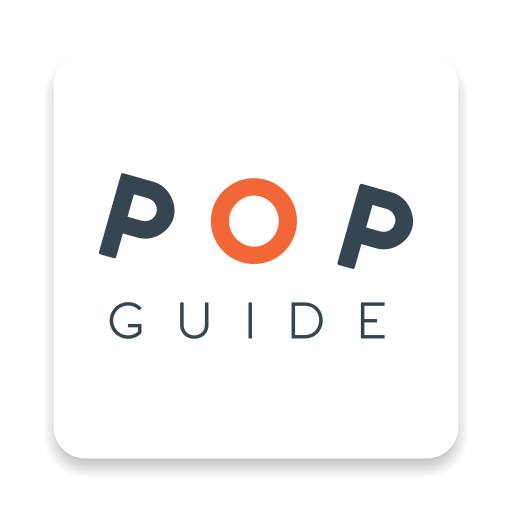Nedis Order App
Играйте на ПК с BlueStacks – игровой платформе для приложений на Android. Нас выбирают более 500 млн. игроков.
Страница изменена: 30 сентября 2019 г.
Play Nedis Order App on PC
Easy Ordering
No written notes anymore, simply scan and order.
Time saving
Order direct while going through your store or warehouse. Is your shelf almost empty? Scan the barcode and the article is placed in your basket. You can always see a total overview of your latest scans.
No Mistakes
No more mistakes in copying the article number. Just scan the barcode and you will get to see the scanned article immediately. Go to your shopping basket for a total overview of your products.
As a Nedis customer, you can log in with your Nedis credentials and immediately start scanning. You need an Nedis account to use this app. Are you not a Nedis customer yet? Visit www.Nedis.com to register.
Играйте в игру Nedis Order App на ПК. Это легко и просто.
-
Скачайте и установите BlueStacks на ПК.
-
Войдите в аккаунт Google, чтобы получить доступ к Google Play, или сделайте это позже.
-
В поле поиска, которое находится в правой части экрана, введите название игры – Nedis Order App.
-
Среди результатов поиска найдите игру Nedis Order App и нажмите на кнопку "Установить".
-
Завершите авторизацию в Google (если вы пропустили этот шаг в начале) и установите игру Nedis Order App.
-
Нажмите на ярлык игры Nedis Order App на главном экране, чтобы начать играть.