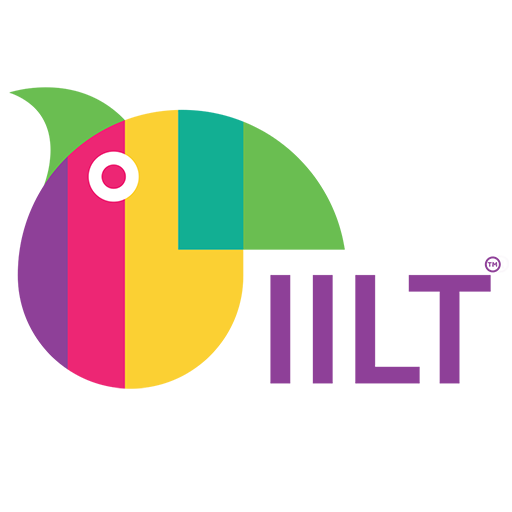9.0 Niner IELTS OET PTE
Play on PC with BlueStacks – the Android Gaming Platform, trusted by 500M+ gamers.
Page Modified on: September 5, 2020
Play 9.0 Niner IELTS OET PTE on PC
Prepare for IELTS, OET, or PTE more conveniently through 9.0 Niner's online review platform. Access our web platform and log in to your online learning dashboard while on the go.
Through this application, you can:
- Access your student dashboard
- Watch webinar replays and pre-recorded videos
- Post questions and participate in discussions with lecturers and other students
- View writing and speaking samples for your English tests
- Work on listening, reading, and writing exercises
- Watch sample speaking performances
- Book an appointment for one-on-one coaching
- Enroll in our online packages
To enroll in our programs, please email training@nineronlinereview.com or send us a message on Facebook at http://www.facebook.com/9.0ninerofficial.
Play 9.0 Niner IELTS OET PTE on PC. It’s easy to get started.
-
Download and install BlueStacks on your PC
-
Complete Google sign-in to access the Play Store, or do it later
-
Look for 9.0 Niner IELTS OET PTE in the search bar at the top right corner
-
Click to install 9.0 Niner IELTS OET PTE from the search results
-
Complete Google sign-in (if you skipped step 2) to install 9.0 Niner IELTS OET PTE
-
Click the 9.0 Niner IELTS OET PTE icon on the home screen to start playing