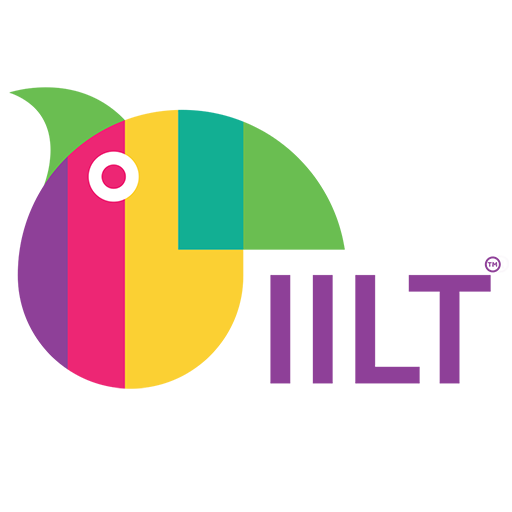9.0 Niner IELTS OET PTE
Mainkan di PC dengan BlueStacks – platform Game-Game Android, dipercaya oleh lebih dari 500 juta gamer.
Halaman Dimodifikasi Aktif: 5 September 2020
Play 9.0 Niner IELTS OET PTE on PC
Prepare for IELTS, OET, or PTE more conveniently through 9.0 Niner's online review platform. Access our web platform and log in to your online learning dashboard while on the go.
Through this application, you can:
- Access your student dashboard
- Watch webinar replays and pre-recorded videos
- Post questions and participate in discussions with lecturers and other students
- View writing and speaking samples for your English tests
- Work on listening, reading, and writing exercises
- Watch sample speaking performances
- Book an appointment for one-on-one coaching
- Enroll in our online packages
To enroll in our programs, please email training@nineronlinereview.com or send us a message on Facebook at http://www.facebook.com/9.0ninerofficial.
Mainkan 9.0 Niner IELTS OET PTE di PC Mudah saja memulainya.
-
Unduh dan pasang BlueStacks di PC kamu
-
Selesaikan proses masuk Google untuk mengakses Playstore atau lakukan nanti
-
Cari 9.0 Niner IELTS OET PTE di bilah pencarian di pojok kanan atas
-
Klik untuk menginstal 9.0 Niner IELTS OET PTE dari hasil pencarian
-
Selesaikan proses masuk Google (jika kamu melewati langkah 2) untuk menginstal 9.0 Niner IELTS OET PTE
-
Klik ikon 9.0 Niner IELTS OET PTE di layar home untuk membuka gamenya