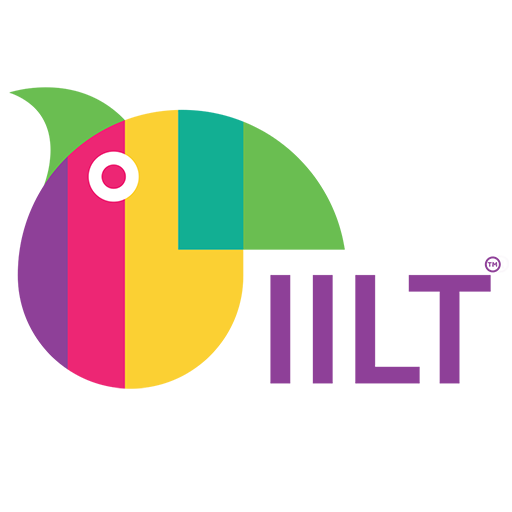9.0 Niner IELTS OET PTE
Gioca su PC con BlueStacks: la piattaforma di gioco Android, considerata affidabile da oltre 500 milioni di giocatori.
Pagina modificata il: 5 settembre 2020
Play 9.0 Niner IELTS OET PTE on PC
Prepare for IELTS, OET, or PTE more conveniently through 9.0 Niner's online review platform. Access our web platform and log in to your online learning dashboard while on the go.
Through this application, you can:
- Access your student dashboard
- Watch webinar replays and pre-recorded videos
- Post questions and participate in discussions with lecturers and other students
- View writing and speaking samples for your English tests
- Work on listening, reading, and writing exercises
- Watch sample speaking performances
- Book an appointment for one-on-one coaching
- Enroll in our online packages
To enroll in our programs, please email training@nineronlinereview.com or send us a message on Facebook at http://www.facebook.com/9.0ninerofficial.
Gioca 9.0 Niner IELTS OET PTE su PC. È facile iniziare.
-
Scarica e installa BlueStacks sul tuo PC
-
Completa l'accesso a Google per accedere al Play Store o eseguilo in un secondo momento
-
Cerca 9.0 Niner IELTS OET PTE nella barra di ricerca nell'angolo in alto a destra
-
Fai clic per installare 9.0 Niner IELTS OET PTE dai risultati della ricerca
-
Completa l'accesso a Google (se hai saltato il passaggio 2) per installare 9.0 Niner IELTS OET PTE
-
Fai clic sull'icona 9.0 Niner IELTS OET PTE nella schermata principale per iniziare a giocare