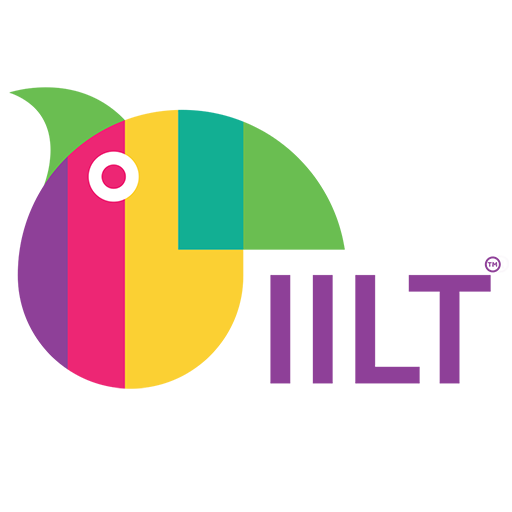このページには広告が含まれます

9.0 Niner IELTS OET PTE
Educational | 9.0 Niner Review Center
BlueStacksを使ってPCでプレイ - 5憶以上のユーザーが愛用している高機能Androidゲーミングプラットフォーム
Play 9.0 Niner IELTS OET PTE on PC
9.0 Niner IELTS Review & Tutorial Center's official mobile application.
Prepare for IELTS, OET, or PTE more conveniently through 9.0 Niner's online review platform. Access our web platform and log in to your online learning dashboard while on the go.
Through this application, you can:
- Access your student dashboard
- Watch webinar replays and pre-recorded videos
- Post questions and participate in discussions with lecturers and other students
- View writing and speaking samples for your English tests
- Work on listening, reading, and writing exercises
- Watch sample speaking performances
- Book an appointment for one-on-one coaching
- Enroll in our online packages
To enroll in our programs, please email training@nineronlinereview.com or send us a message on Facebook at http://www.facebook.com/9.0ninerofficial.
Prepare for IELTS, OET, or PTE more conveniently through 9.0 Niner's online review platform. Access our web platform and log in to your online learning dashboard while on the go.
Through this application, you can:
- Access your student dashboard
- Watch webinar replays and pre-recorded videos
- Post questions and participate in discussions with lecturers and other students
- View writing and speaking samples for your English tests
- Work on listening, reading, and writing exercises
- Watch sample speaking performances
- Book an appointment for one-on-one coaching
- Enroll in our online packages
To enroll in our programs, please email training@nineronlinereview.com or send us a message on Facebook at http://www.facebook.com/9.0ninerofficial.
9.0 Niner IELTS OET PTEをPCでプレイ
-
BlueStacksをダウンロードしてPCにインストールします。
-
GoogleにサインインしてGoogle Play ストアにアクセスします。(こちらの操作は後で行っても問題ありません)
-
右上の検索バーに9.0 Niner IELTS OET PTEを入力して検索します。
-
クリックして検索結果から9.0 Niner IELTS OET PTEをインストールします。
-
Googleサインインを完了して9.0 Niner IELTS OET PTEをインストールします。※手順2を飛ばしていた場合
-
ホーム画面にて9.0 Niner IELTS OET PTEのアイコンをクリックしてアプリを起動します。