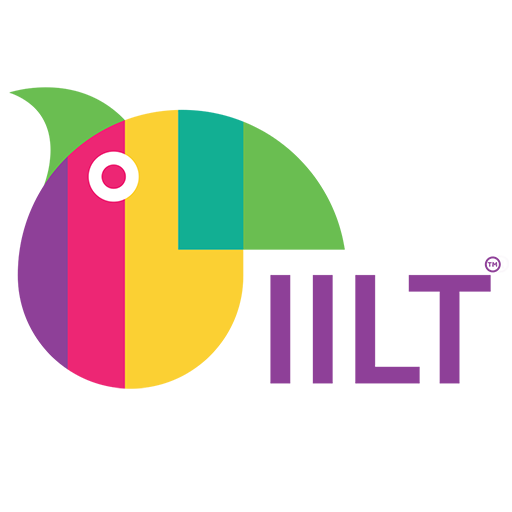9.0 Niner IELTS OET PTE
Chơi trên PC với BlueStacks - Nền tảng chơi game Android, được hơn 500 triệu game thủ tin tưởng.
Trang đã được sửa đổi vào: 5 tháng 9, 2020
Play 9.0 Niner IELTS OET PTE on PC
Prepare for IELTS, OET, or PTE more conveniently through 9.0 Niner's online review platform. Access our web platform and log in to your online learning dashboard while on the go.
Through this application, you can:
- Access your student dashboard
- Watch webinar replays and pre-recorded videos
- Post questions and participate in discussions with lecturers and other students
- View writing and speaking samples for your English tests
- Work on listening, reading, and writing exercises
- Watch sample speaking performances
- Book an appointment for one-on-one coaching
- Enroll in our online packages
To enroll in our programs, please email training@nineronlinereview.com or send us a message on Facebook at http://www.facebook.com/9.0ninerofficial.
Chơi 9.0 Niner IELTS OET PTE trên PC. Rất dễ để bắt đầu
-
Tải và cài đặt BlueStacks trên máy của bạn
-
Hoàn tất đăng nhập vào Google để đến PlayStore, hoặc thực hiện sau
-
Tìm 9.0 Niner IELTS OET PTE trên thanh tìm kiếm ở góc phải màn hình
-
Nhấn vào để cài đặt 9.0 Niner IELTS OET PTE trong danh sách kết quả tìm kiếm
-
Hoàn tất đăng nhập Google (nếu bạn chưa làm bước 2) để cài đặt 9.0 Niner IELTS OET PTE
-
Nhấn vào icon 9.0 Niner IELTS OET PTE tại màn hình chính để bắt đầu chơi